Control mobile device from web using Google Now without having the phone in your hand!
Posted by

 KrishKT
–
KrishKT
–
 KrishKT
–
KrishKT
–

Google has added few commands that you can send directly to your device featuring you with few services.
By which you can command your mobile device from your computer without your mobile phone with you! like setting an alarm, notes, reminders.
These commands allow you to skip picking up your device when it's not convenient: like at your workplace, or if your phone is on a charger in another room of your home.
*You must need Google Now enabled for your device and Web & App Activity enabled on your Google account.
To do so... follow below steps,
>> On your mobile device, navigate to Search app, -- Menu > Settings > Now cards> Enable Show cards and Show notifications
>> Navigate here to Enable Web & App Activity. (Google - Account Settings --> Personal info & privacy --> Account history)
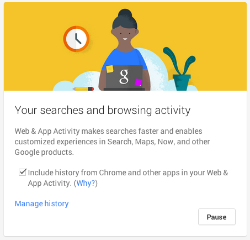
>> Finally, sign-in to your Google account on your Computer's Chrome browser
Now try out the below commands by typing them directly into www.google.com search box within your Chrome desktop browser.
You can pick the device that you want to send this commands
Set an alarm
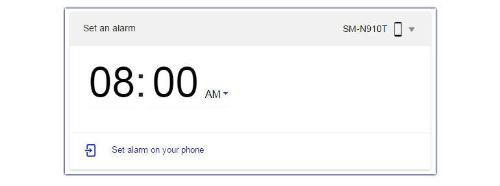
Send a note

Set a reminder
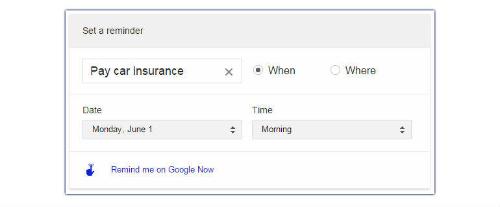
*
By which you can command your mobile device from your computer without your mobile phone with you! like setting an alarm, notes, reminders.
These commands allow you to skip picking up your device when it's not convenient: like at your workplace, or if your phone is on a charger in another room of your home.
*You must need Google Now enabled for your device and Web & App Activity enabled on your Google account.
To do so... follow below steps,
>> On your mobile device, navigate to Search app, -- Menu > Settings > Now cards> Enable Show cards and Show notifications
>> Navigate here to Enable Web & App Activity. (Google - Account Settings --> Personal info & privacy --> Account history)
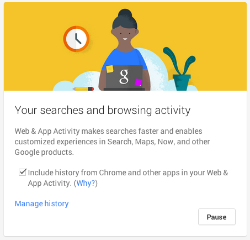
>> Finally, sign-in to your Google account on your Computer's Chrome browser
Now try out the below commands by typing them directly into www.google.com search box within your Chrome desktop browser.
You can pick the device that you want to send this commands
Set an alarm
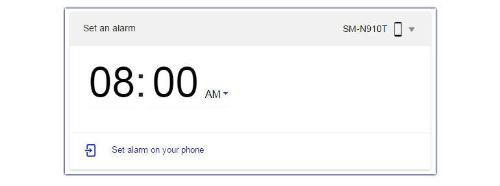
Send a note

Set a reminder
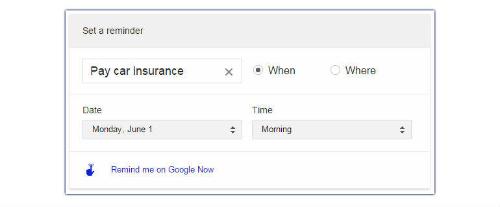
*
| Free forum by Nabble | Edit this page |