Convert scanned pictures with TEXT to Editable text using an inbuilt feature!
Posted by

 KrishKT
–
KrishKT
–
 KrishKT
–
KrishKT
–

MS OneNote supports Optical Character Recognition (OCR), a tool that allows copying text from a picture or file printout and paste it in your notes.
Steps to extract text from image using MS OneNote...
>> Open OneNote and Click Insert
>> Highlight your inserted picture file
>> Right click the picture select "Copy text from Picture" and then paste it on MS word!
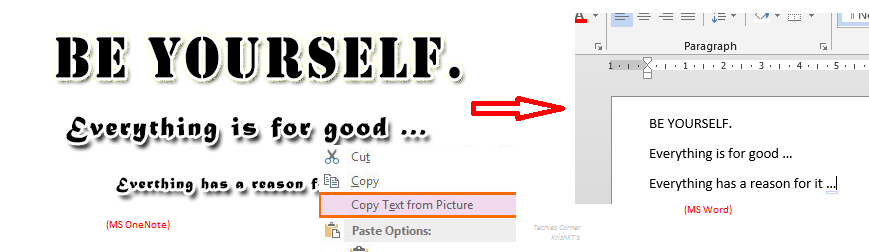
Steps to extract text from image using MS OneNote...
>> Open OneNote and Click Insert
>> Highlight your inserted picture file
>> Right click the picture select "Copy text from Picture" and then paste it on MS word!
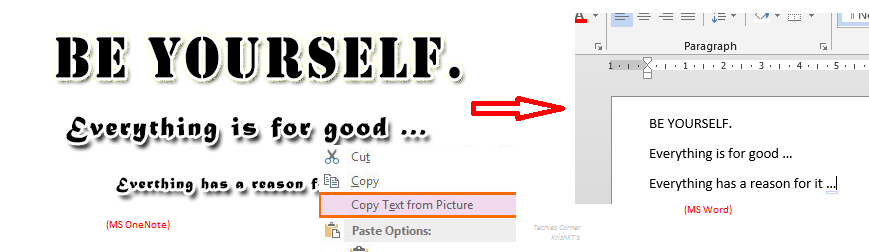
| Free forum by Nabble | Edit this page |