Delete shortcut virus!
Posted by

 KrishKT
–
KrishKT
–
 KrishKT
–
KrishKT
–

>> Connect your USB device to your PC and ensure that the files present in the USB device are not in hidden mode
(View (Menu) --> Folder and Search Options --> View (tab) --> Show Hidden Files)
>> Open command prompt and navigate to your USB drive [ eg.: for drive G, type ' g: ' ]
>> Type “del*.lnk” to delete all the link files in the USB drive
>> Now type attrib -h -r -s /s /d g:\*.* to see all original files and folders on drive 'G' - (Replace the letter 'g' with your desired USB drive)
>> Copy all the original files and folders to your PC or to another disk and format the affected USB!
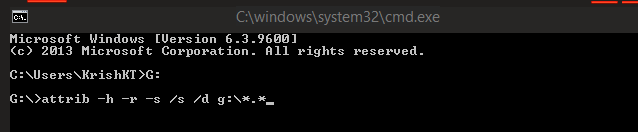
(View (Menu) --> Folder and Search Options --> View (tab) --> Show Hidden Files)
>> Open command prompt and navigate to your USB drive [ eg.: for drive G, type ' g: ' ]
>> Type “del*.lnk” to delete all the link files in the USB drive
>> Now type attrib -h -r -s /s /d g:\*.* to see all original files and folders on drive 'G' - (Replace the letter 'g' with your desired USB drive)
>> Copy all the original files and folders to your PC or to another disk and format the affected USB!
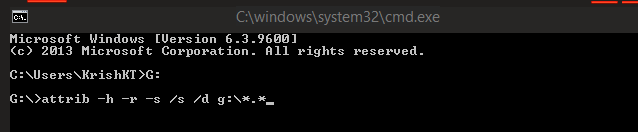
| Free forum by Nabble | Edit this page |