Get alert for incoming calls, texts and app notifications synced in PC/Android
Posted by

 KrishKT
–
KrishKT
–
 KrishKT
–
KrishKT
–

Yes, Cortana - Microsoft's virtual assistant sync your phone and PC to keep you updated on alerts and more!
**You can get Android notifications on your Windows PC -- alert for your incoming calls, texts and app notifications...
**Also set reminder on your PC and have it pop up on your phone - based on time or place!
>> Download and install the Cortana app from Google Play on your Android device or Windows store for Windows mobile and Apple store for iOS devices.
>> Launch the app and sign in with Windows account
>> Tap the menu icon in the upper left corner of the app and go to Settings --> Sync notifications
>> Will have four different types of notifications that can be synced: as shown below,
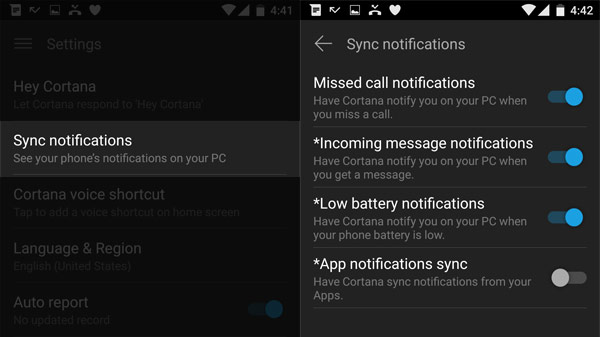
(The fourth app notifications -- needs notification access before it can be turned on. Once you turn this option on, you will see a new menu option that lets you choose specific apps to sync)
>> From Win 10 PC, Go To Settings --> Cortona and Search settings --> Send notifications between devices --> Turn ON
*Once set up, your Windows 10 action center will be able to tell you when you miss a call, receive a text or have a low battery on your phone.
*You will also be able to receive app notifications and you can even control your phone via your computer with voice commands -- like saying "Hey, Cortana, find my phone," will locate your phone on a map.
Notification syncing works only on Windows and Android phones for now.
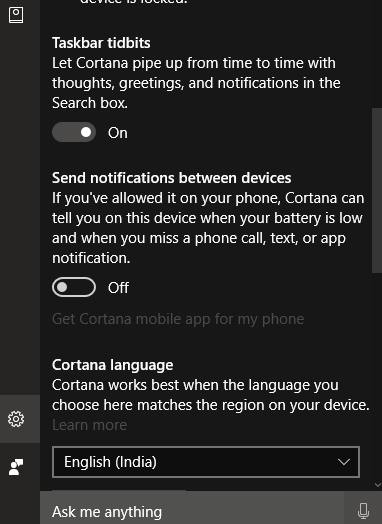
*
**You can get Android notifications on your Windows PC -- alert for your incoming calls, texts and app notifications...
**Also set reminder on your PC and have it pop up on your phone - based on time or place!
>> Download and install the Cortana app from Google Play on your Android device or Windows store for Windows mobile and Apple store for iOS devices.
>> Launch the app and sign in with Windows account
>> Tap the menu icon in the upper left corner of the app and go to Settings --> Sync notifications
>> Will have four different types of notifications that can be synced: as shown below,
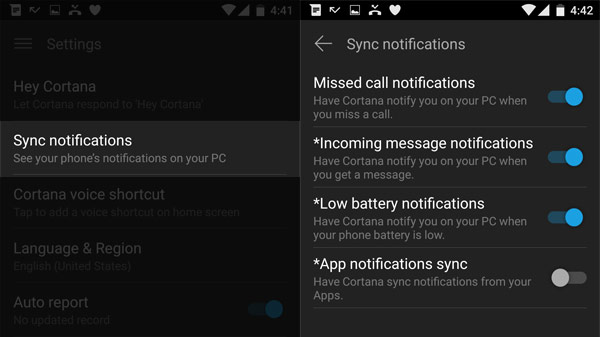
(The fourth app notifications -- needs notification access before it can be turned on. Once you turn this option on, you will see a new menu option that lets you choose specific apps to sync)
>> From Win 10 PC, Go To Settings --> Cortona and Search settings --> Send notifications between devices --> Turn ON
*Once set up, your Windows 10 action center will be able to tell you when you miss a call, receive a text or have a low battery on your phone.
*You will also be able to receive app notifications and you can even control your phone via your computer with voice commands -- like saying "Hey, Cortana, find my phone," will locate your phone on a map.
Notification syncing works only on Windows and Android phones for now.
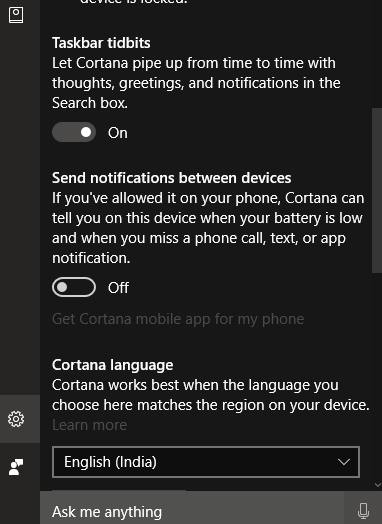
*
| Free forum by Nabble | Edit this page |
2 Comments
Re: Get alert for incoming calls, texts and app notifications synced in PC/Android
Re: Get alert for incoming calls, texts and app notifications synced in PC/Android