Gmail messages can now self-destruct_disappear automatically!
Posted by

 KrishKT
–
KrishKT
–
 KrishKT
–
KrishKT
–

Gmail messages can now self-destruct and disappear automatically !
* A Gmail update is on the way with new confidential mode which allows to set expiration dates for sensitive information and ability to password protect emails, unsend messages...
* Also the built-in Information Rights Management (IRM) controls allows you to remove the option to forward, copy, download or print messages!
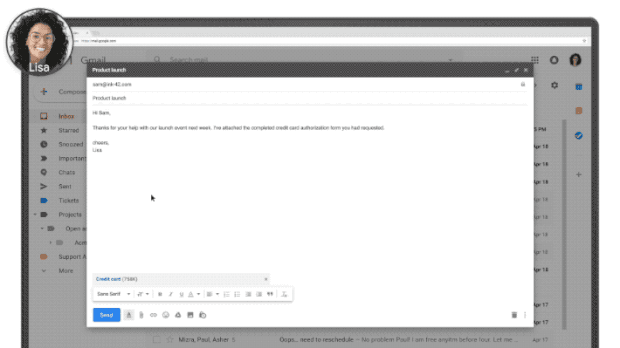
To set an expiration date:
>> Enable confidential mode on the specific email that you're sending by clicking the little lock icon with a timer on it to the right of the send button when composing an email.
>> Select the time period after which you want the email to expire, so that it get disappear from the recipient's mailbox.
>> Also you can generate codes for password protected messages.
Note:
If the recipient is a non-gmail user, the confidential message will instead have an link that directs the recipient to a Confidential Web Portal where it securely loads the message.
*
* A Gmail update is on the way with new confidential mode which allows to set expiration dates for sensitive information and ability to password protect emails, unsend messages...
* Also the built-in Information Rights Management (IRM) controls allows you to remove the option to forward, copy, download or print messages!
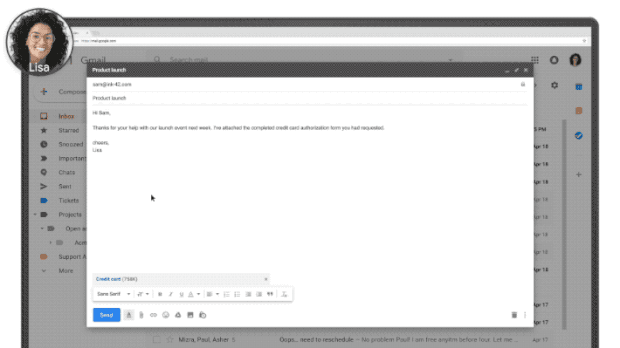
To set an expiration date:
>> Enable confidential mode on the specific email that you're sending by clicking the little lock icon with a timer on it to the right of the send button when composing an email.
>> Select the time period after which you want the email to expire, so that it get disappear from the recipient's mailbox.
>> Also you can generate codes for password protected messages.
Note:
If the recipient is a non-gmail user, the confidential message will instead have an link that directs the recipient to a Confidential Web Portal where it securely loads the message.
*
| Free forum by Nabble | Edit this page |