How to create polls in Facebook?
Posted by

 KrishKT
–
KrishKT
–
 KrishKT
–
KrishKT
–

Facebook now lets you create polls - A new feature!
To post a poll to your Facebook profile/page/group:
>> Click at the top of your News Feed or timeline (Write post/something)
>> Click More (...) / scroll down and select Poll.
>> Enter the question you want to ask people.
>> In the boxes with Option 1 and Option 2, enter the options for your poll.
>> Click respective icons to add a photo or GIF to your options.
>> Click time to choose when you want your poll to end.
>> Click Post/Publish.
Note: As of now only 2 answers per poll can be added which is published in a FB page.
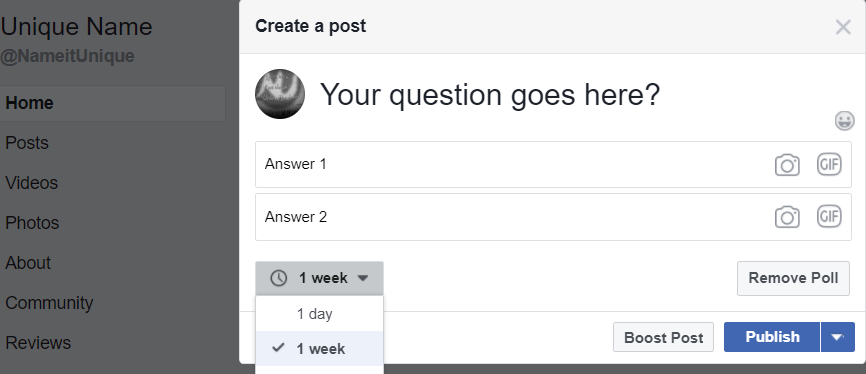
*
To post a poll to your Facebook profile/page/group:
>> Click at the top of your News Feed or timeline (Write post/something)
>> Click More (...) / scroll down and select Poll.
>> Enter the question you want to ask people.
>> In the boxes with Option 1 and Option 2, enter the options for your poll.
>> Click respective icons to add a photo or GIF to your options.
>> Click time to choose when you want your poll to end.
>> Click Post/Publish.
Note: As of now only 2 answers per poll can be added which is published in a FB page.
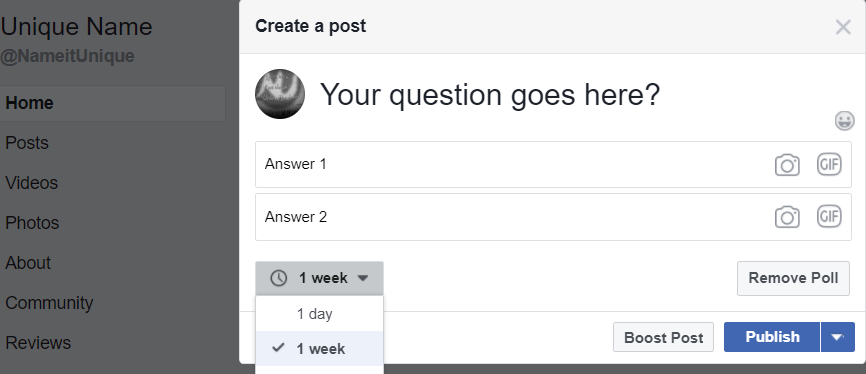
*
| Free forum by Nabble | Edit this page |