Ideas in MS Excel can reduce some frustrations!
Posted by

 KrishKT
–
KrishKT
–
 KrishKT
–
KrishKT
–

Ideas in Excel is an artificial intelligence powered insights service that facilitates data analysis in Excel.
Ideas in Excel empowers you to understand your data through natural language queries that allow users to ask questions about their data without having to write complicated formulas and ease work on charts, conditional formatting, Pivots and more.
To initiate, click a cell in a data range, and then click the Ideas button on the Home tab. Ideas in Excel will analyze your data, and return interesting provides high-level visual summaries, trends, and patterns in a separate pane.
Note: You may have to turn on 'Intelligent Services' before using Ideas.
*Currently only available for Microsoft 365 subscribers.
Learn More...
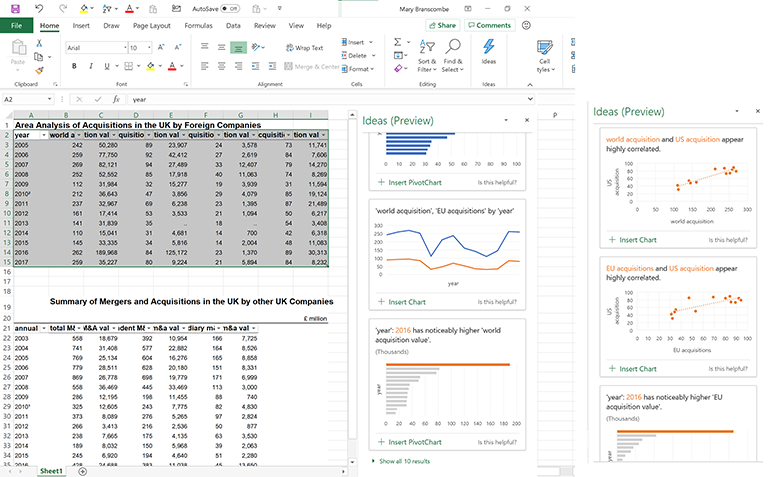
Ideas in Excel empowers you to understand your data through natural language queries that allow users to ask questions about their data without having to write complicated formulas and ease work on charts, conditional formatting, Pivots and more.
To initiate, click a cell in a data range, and then click the Ideas button on the Home tab. Ideas in Excel will analyze your data, and return interesting provides high-level visual summaries, trends, and patterns in a separate pane.
Note: You may have to turn on 'Intelligent Services' before using Ideas.
*Currently only available for Microsoft 365 subscribers.
Learn More...
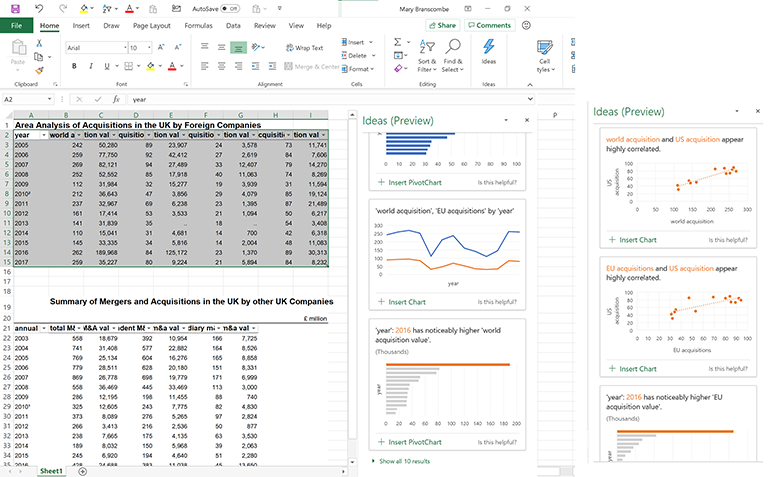
| Free forum by Nabble | Edit this page |
1 Comment
Re: Ideas in MS Excel can reduce some frustrations!