Make a thread of multiple tweets as conversations
Posted by

 KrishKT
–
KrishKT
–
 KrishKT
–
KrishKT
–

Make a thread of multiple tweets as conversations
Twitter after expanding its characters limit, introduces a new feature Tweetstorm for all!
It allows users to link more than one tweet at a time to compose a thread of multiple tweets to look like a single tweet.
To create a thread using the new feature...
>> Type your first tweet and then hit the plus button in the lower right-hand corner of the composer.
>> That brings up a new area within the composer where you’ll have another 280 characters to express yourself.
>> Repeat the process until your thread is complete, and then hit “tweet,” and the entire thread will post all at once.
>> To update a thread later, open it and hit “add another tweet” in the thread.
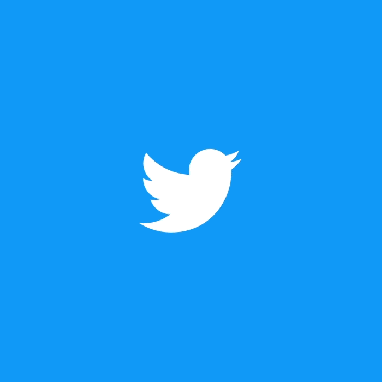
*
Twitter after expanding its characters limit, introduces a new feature Tweetstorm for all!
It allows users to link more than one tweet at a time to compose a thread of multiple tweets to look like a single tweet.
To create a thread using the new feature...
>> Type your first tweet and then hit the plus button in the lower right-hand corner of the composer.
>> That brings up a new area within the composer where you’ll have another 280 characters to express yourself.
>> Repeat the process until your thread is complete, and then hit “tweet,” and the entire thread will post all at once.
>> To update a thread later, open it and hit “add another tweet” in the thread.
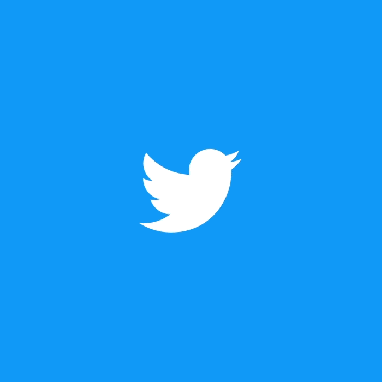
*
| Free forum by Nabble | Edit this page |