Prevent websites from asking to allow notifications
Posted by

 KrishKT
–
KrishKT
–
 KrishKT
–
KrishKT
–

Prevent websites from asking to allow notifications 
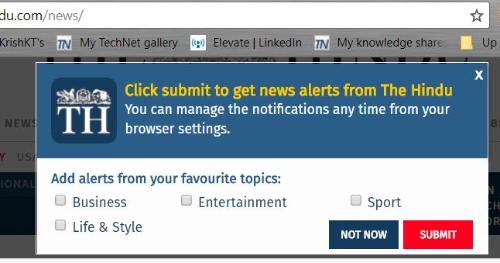
You can disable/stop notification from any website selecting 'No' when prompted on any browsers
(or) can completely turn off/stop these notification prompts from displaying when you visit website that pushes it (news, shopping, blogs, ...)
To disable this feature in...
*Google Chrome / Chromium based browsers
>> Go to Settings --> Advanced --> Privacy and security --> Content settings --> Notifications
>> Click the slider to toggle the current setting (Blocked)
*Mozilla Firefox
>> Type about:config in the address bar and hit 'Enter'
>> Search for “notifications” into the search box.
>> Double-click dom.webnotifications.enabled option to toggle the current setting (false)

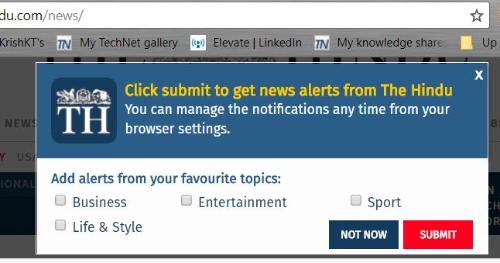
You can disable/stop notification from any website selecting 'No' when prompted on any browsers
(or) can completely turn off/stop these notification prompts from displaying when you visit website that pushes it (news, shopping, blogs, ...)
To disable this feature in...
*Google Chrome / Chromium based browsers
>> Go to Settings --> Advanced --> Privacy and security --> Content settings --> Notifications
>> Click the slider to toggle the current setting (Blocked)
*Mozilla Firefox
>> Type about:config in the address bar and hit 'Enter'
>> Search for “notifications” into the search box.
>> Double-click dom.webnotifications.enabled option to toggle the current setting (false)
| Free forum by Nabble | Edit this page |