Simple Tips :-) How to easily launch running apps from task bar icons
Posted by

 KrishKT
–
KrishKT
–
 KrishKT
–
KrishKT
–

Simple Tips 
How to easily launch/open new or running apps from its task bar icons using keyboard shortcut?
To do it...
>> Press the Windows key, plus the number of the app you want to open.
For example, in the image at left, pressing Win + 3 launches the Internet Explorer and Win + 1 opens Windows Explorer.
Note: 10th taskbar shortcut, gets number "0."
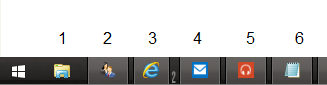

How to easily launch/open new or running apps from its task bar icons using keyboard shortcut?

To do it...
>> Press the Windows key, plus the number of the app you want to open.
For example, in the image at left, pressing Win + 3 launches the Internet Explorer and Win + 1 opens Windows Explorer.
Note: 10th taskbar shortcut, gets number "0."
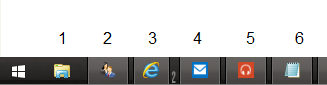
| Free forum by Nabble | Edit this page |