#SimpleTips: How to directly copy-paste items between PCs?
Posted by

 KrishKT
–
KrishKT
–
 KrishKT
–
KrishKT
–

#SimpleTips: How to directly copy-paste items across PCs?
Windows 10 users have the ability to cut/copy-paste items across their synced devices!
Enable the below clipboard setting:
Navigate to Settings --> System --> Clipboard
Under "Sync across devices", turn on the toggle switch to 'On'
An user can now use the 'Windows key + V' shortcut to bring up the new clipboard history.
A separate interface will appear with a list of items (like text, links, images) that user have copied/cut across synced devices.
User can also pin items that they paste frequently.
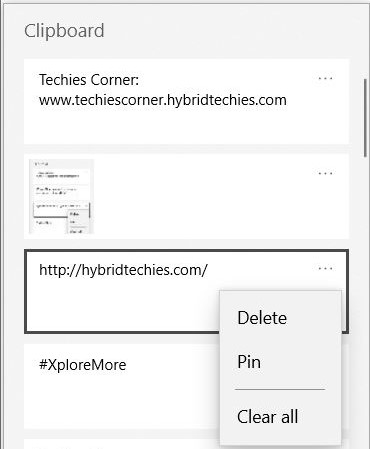 .
.
Windows 10 users have the ability to cut/copy-paste items across their synced devices!
Enable the below clipboard setting:
Navigate to Settings --> System --> Clipboard
Under "Sync across devices", turn on the toggle switch to 'On'
An user can now use the 'Windows key + V' shortcut to bring up the new clipboard history.
A separate interface will appear with a list of items (like text, links, images) that user have copied/cut across synced devices.
User can also pin items that they paste frequently.
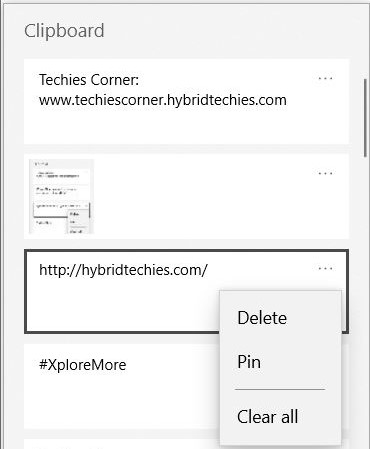 .
.
| Free forum by Nabble | Edit this page |