*SimpleTips* | How to use Ctrl key shortcuts in cmd prompt?
Posted by

 KrishKT
–
KrishKT
–
 KrishKT
–
KrishKT
–

*SimpleTips* 
To use Ctrl key shortcuts in command prompt of Windows 10,
>> Open the command prompt
>> Right-click its title bar --> Properties --> Options tab --> Edit Options section
>> Check 'Enable Ctrl key shortcuts' check box
Now you should be able to copy and paste using 'Ctrl+C and Ctrl+V'
You can also use other Ctrl key shortcuts available that works with cmd prompt.
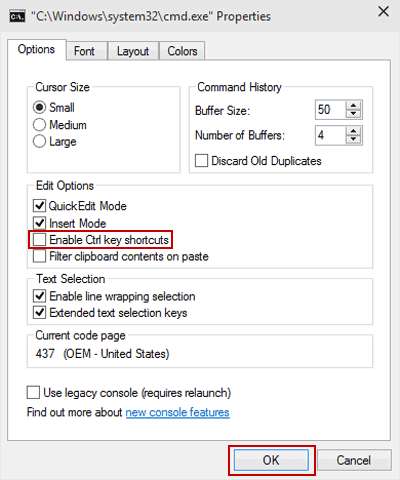

To use Ctrl key shortcuts in command prompt of Windows 10,
>> Open the command prompt
>> Right-click its title bar --> Properties --> Options tab --> Edit Options section
>> Check 'Enable Ctrl key shortcuts' check box
Now you should be able to copy and paste using 'Ctrl+C and Ctrl+V'
You can also use other Ctrl key shortcuts available that works with cmd prompt.
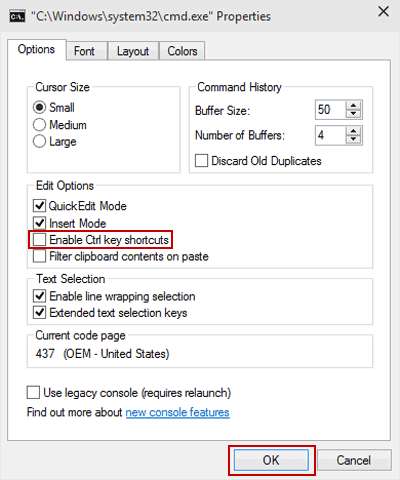
| Free forum by Nabble | Edit this page |