Travel with Mario on Google Maps!
Posted by

 KrishKT
–
KrishKT
–
 KrishKT
–
KrishKT
–

Travel with Mario on Google Maps!
To get started,
>> You’ll need to first update the app from Google Play or the App Store.
>> Enter your route
>> Next, simply click on the yellow “?” icon found on the bottom right of your Google Maps app
>> You’ll then see a prompt to enable Mario Time!
>> Once enabled, you’ll see that the navigation arrow has morphed into Mario :-)
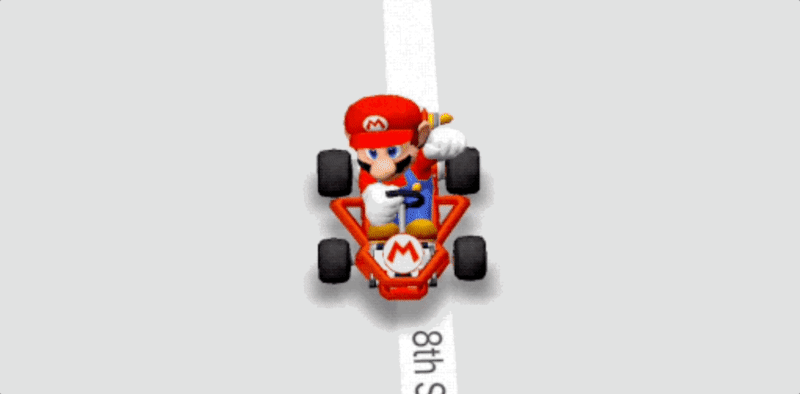
To get started,
>> You’ll need to first update the app from Google Play or the App Store.
>> Enter your route
>> Next, simply click on the yellow “?” icon found on the bottom right of your Google Maps app
>> You’ll then see a prompt to enable Mario Time!
>> Once enabled, you’ll see that the navigation arrow has morphed into Mario :-)
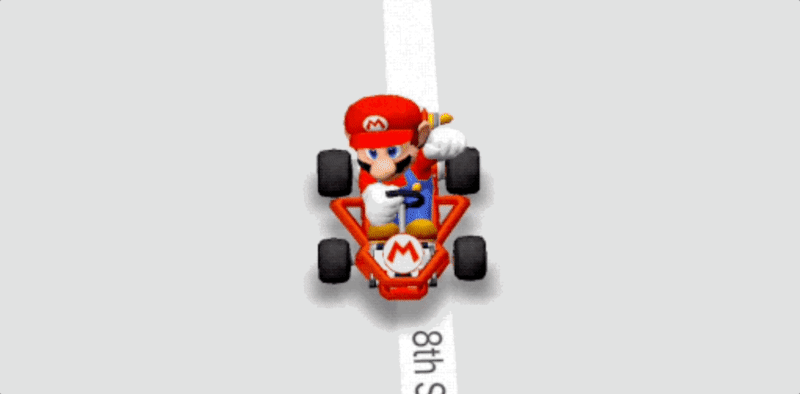
| Free forum by Nabble | Edit this page |