Techies Corner
#XploreMore on Tech updates, tweaks, news ...
Don't miss any tech updates! Follow us on Facebook... :-)
. #NameitUnique
Adobe tool to spot Photoshopped faces!
An Adobe AI based tool (About Face) helps to identify if an image is photoshopped. This uses a simple logic of pixel differentiation found in the image and not based on any meta data.
Impressively this tool can even attempt to undo the changes!!
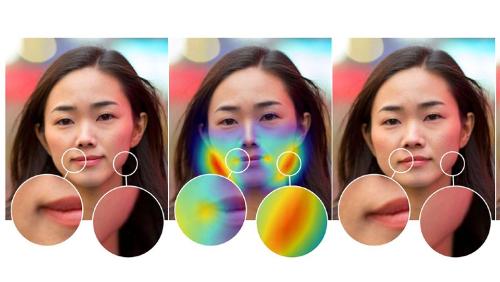
Note: As of now, Adobe does not plan to commercialize the prototype.
An Adobe AI based tool (About Face) helps to identify if an image is photoshopped. This uses a simple logic of pixel differentiation found in the image and not based on any meta data.
Impressively this tool can even attempt to undo the changes!!
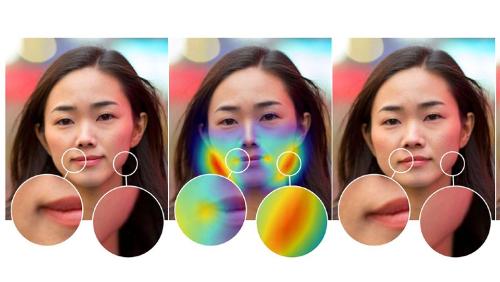
Note: As of now, Adobe does not plan to commercialize the prototype.
How to enable Google Maps ‘Incognito Mode’?
“When you turn on Incognito mode in Maps, your activity—like the places you search or get directions to—won’t be saved to your Google Account...” - Google (tweet)
To enable/disable:
- Tap your profile photo in the upper right corner of 'Google Maps' app
- Hit "Turn on incognito mode" / " Turn off Incognito mode"
(Will see your profile photo turn into a little spy icon and Maps will display a black bar on top, indicating that Incognito mode is ON)
Currently available on Android and soon for iOS devices.
“When you turn on Incognito mode in Maps, your activity—like the places you search or get directions to—won’t be saved to your Google Account...” - Google (tweet)
To enable/disable:
- Tap your profile photo in the upper right corner of 'Google Maps' app
- Hit "Turn on incognito mode" / " Turn off Incognito mode"
(Will see your profile photo turn into a little spy icon and Maps will display a black bar on top, indicating that Incognito mode is ON)
Currently available on Android and soon for iOS devices.
#TechMix - Access WA from multiple devices, Youtube's Makeup, Twitter's Topics
* WhatsApp can soon be accessed from multiple mobile (Android & iOS) devices using the same account.
- Currently, users can use WhatsApp web for accessing from multiple desktop web browsers simultaneously!
> It is expected that WhatsApp may soon release 'Dark mode' officially.
> Be aware that WhatsApp may permanently ban you if you are member of a group with malicious names.
(Tip: Admins can make use of 'Group Info Restriction' feature to prevent members from changing the names)
* Google AR Beauty Try-On (alpha) tool makes use of machine learning and AR that allows the viewers on YouTubers to try on makeup virtually while watching and following along the makeup tutorial at the same time!
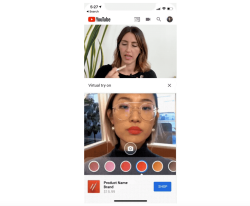
* Twitter introduces 'Topics' feature that allows users to follow specific topics to discover the Tweets they are interested and care about.
* WhatsApp can soon be accessed from multiple mobile (Android & iOS) devices using the same account.
- Currently, users can use WhatsApp web for accessing from multiple desktop web browsers simultaneously!
> It is expected that WhatsApp may soon release 'Dark mode' officially.
> Be aware that WhatsApp may permanently ban you if you are member of a group with malicious names.
(Tip: Admins can make use of 'Group Info Restriction' feature to prevent members from changing the names)
* Google AR Beauty Try-On (alpha) tool makes use of machine learning and AR that allows the viewers on YouTubers to try on makeup virtually while watching and following along the makeup tutorial at the same time!
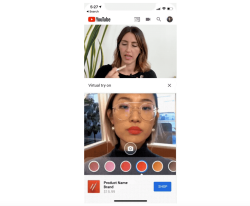
* Twitter introduces 'Topics' feature that allows users to follow specific topics to discover the Tweets they are interested and care about.
Motorola E6s | Camera (Photo/Video) Samples (Morning/Day/Night) | SAR info | Unboxing
Specs:
Rear Cam: 13 MP + 2 MP dual
Front Cam: 8 MP
Display: 15.5cm HD+ (720*1560) Max Vision (6.1")
Memory: 4GB
Storage: 64GB
Processor: 2.0 GHz Octa-core (MediaTek Helio P22)
Battery: 3000 mAh | Charger: Micro USB 10W
Dual SIM (Micro + Nano) & MicroSD card slots
Security: Fingerprint reader
Weight: 149.7 gms
Audio: Single speaker / 2 mics
BT 4.2 | Wi-Fi 802.11b/g/n
OS: Android Pie (v9)
SAR: Head SAR: 0.284 W/kg | Body-worn SAR: 1.250 W/kg
In the box:
Moto E6s phone
10W charger, USB Cable,
Quick Start Guide, Safety Guide,
SIM jacket, Protective cover.
Pros (for the sold price range):
- Storage and Memory
- Slim and less weight
- Display
- Interior and close-up (cam) shots are good
- Stock Android
Cons (for the sold price range):
- Battery charging is very slow
- Avg. camera (exterior) and battery
- Face unlock doesn't work or not effective
Note:
Unboxing is made with normal cam and no special effects added :-P
Specs:
Rear Cam: 13 MP + 2 MP dual
Front Cam: 8 MP
Display: 15.5cm HD+ (720*1560) Max Vision (6.1")
Memory: 4GB
Storage: 64GB
Processor: 2.0 GHz Octa-core (MediaTek Helio P22)
Battery: 3000 mAh | Charger: Micro USB 10W
Dual SIM (Micro + Nano) & MicroSD card slots
Security: Fingerprint reader
Weight: 149.7 gms
Audio: Single speaker / 2 mics
BT 4.2 | Wi-Fi 802.11b/g/n
OS: Android Pie (v9)
SAR: Head SAR: 0.284 W/kg | Body-worn SAR: 1.250 W/kg
In the box:
Moto E6s phone
10W charger, USB Cable,
Quick Start Guide, Safety Guide,
SIM jacket, Protective cover.
Pros (for the sold price range):
- Storage and Memory
- Slim and less weight
- Display
- Interior and close-up (cam) shots are good
- Stock Android
Cons (for the sold price range):
- Battery charging is very slow
- Avg. camera (exterior) and battery
- Face unlock doesn't work or not effective
Note:
Unboxing is made with normal cam and no special effects added :-P
| Free forum by Nabble | Edit this page |


