Techies Corner
#XploreMore on Tech updates, tweaks, news ...
Don't miss any tech updates! Follow us on Facebook... :-)
. #NameitUnique
*TechMix* | WA forwarding, YouTube swipe, CES trends
* WhatsApp is limiting message forwarding - globally!
Any individual user can forward a message only to five other WA contacts/groups (which used to 20 before).
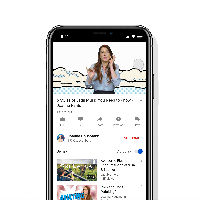
* YouTube introducing swipe feature for mobile users who can action forward to see the next recommended video, and backward to see the previous video.
* Technology #trends to expect in 2019
>> 5G
>> Foldable devices
>> 8K TVs
>> Smart devices (IoT)
>> more from AI
*
* WhatsApp is limiting message forwarding - globally!
Any individual user can forward a message only to five other WA contacts/groups (which used to 20 before).
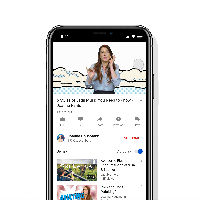
* YouTube introducing swipe feature for mobile users who can action forward to see the next recommended video, and backward to see the previous video.
* Technology #trends to expect in 2019
>> 5G
>> Foldable devices
>> 8K TVs
>> Smart devices (IoT)
>> more from AI
*
Gmail messages can now self-destruct and disappear automatically !
* A Gmail update is on the way with new confidential mode which allows to set expiration dates for sensitive information and ability to password protect emails, unsend messages...
* Also the built-in Information Rights Management (IRM) controls allows you to remove the option to forward, copy, download or print messages!
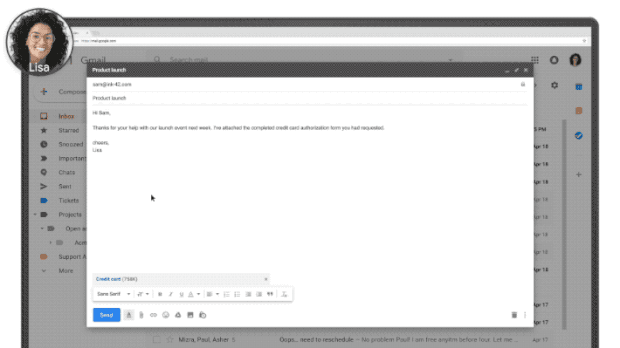
To set an expiration date:
>> Enable confidential mode on the specific email that you're sending by clicking the little lock icon with a timer on it to the right of the send button when composing an email.
>> Select the time period after which you want the email to expire, so that it get disappear from the recipient's mailbox.
>> Also you can generate codes for password protected messages.
Note:
If the recipient is a non-gmail user, the confidential message will instead have an link that directs the recipient to a Confidential Web Portal where it securely loads the message.
*
* A Gmail update is on the way with new confidential mode which allows to set expiration dates for sensitive information and ability to password protect emails, unsend messages...
* Also the built-in Information Rights Management (IRM) controls allows you to remove the option to forward, copy, download or print messages!
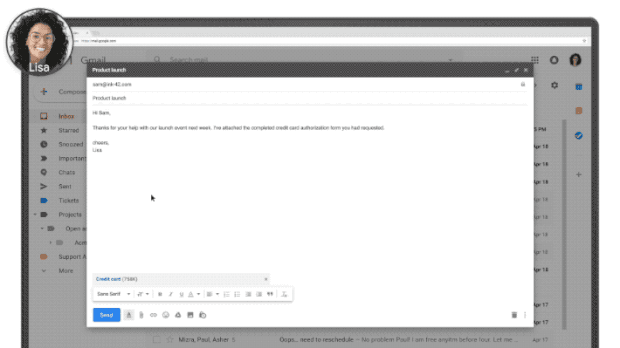
To set an expiration date:
>> Enable confidential mode on the specific email that you're sending by clicking the little lock icon with a timer on it to the right of the send button when composing an email.
>> Select the time period after which you want the email to expire, so that it get disappear from the recipient's mailbox.
>> Also you can generate codes for password protected messages.
Note:
If the recipient is a non-gmail user, the confidential message will instead have an link that directs the recipient to a Confidential Web Portal where it securely loads the message.
*
Talk instead of typing on your PC 
Use dictation to convert spoken words into text anywhere on your PC, which works since Windows 10 Fall Creators Update.
To start dictating,
>> Point your cursor in a text field
>> Press the Windows logo key + H to open the dictation toolbar.
>> Then say whatever you want to type!
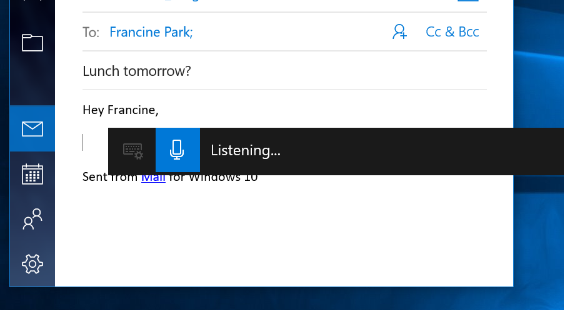
*

Use dictation to convert spoken words into text anywhere on your PC, which works since Windows 10 Fall Creators Update.
To start dictating,
>> Point your cursor in a text field
>> Press the Windows logo key + H to open the dictation toolbar.
>> Then say whatever you want to type!
*
How to do a tab task on multiple tabs? 
You can do a tab task (like reload/duplicate/new window/close...) on multiple tans at the same time - in Google Chrome!
>> Select the required (multiple) tabs by holding down "Ctrl" key (Windows) and clicking the tabs
>> Now the tabs are highlighted from other tabs and now can release the Ctrl/Command (Mac) button
>> You can right click on a selected tab and perform any tab tasks!
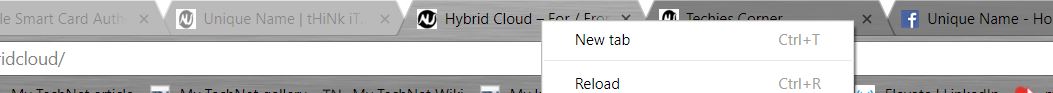

You can do a tab task (like reload/duplicate/new window/close...) on multiple tans at the same time - in Google Chrome!
>> Select the required (multiple) tabs by holding down "Ctrl" key (Windows) and clicking the tabs
>> Now the tabs are highlighted from other tabs and now can release the Ctrl/Command (Mac) button
>> You can right click on a selected tab and perform any tab tasks!
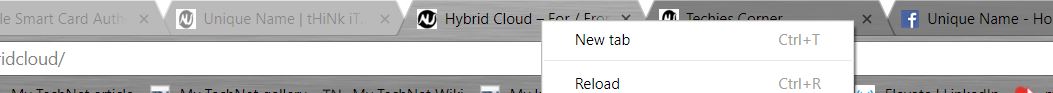
Travel with Mario on Google Maps!
To get started,
>> You’ll need to first update the app from Google Play or the App Store.
>> Enter your route
>> Next, simply click on the yellow “?” icon found on the bottom right of your Google Maps app
>> You’ll then see a prompt to enable Mario Time!
>> Once enabled, you’ll see that the navigation arrow has morphed into Mario :-)
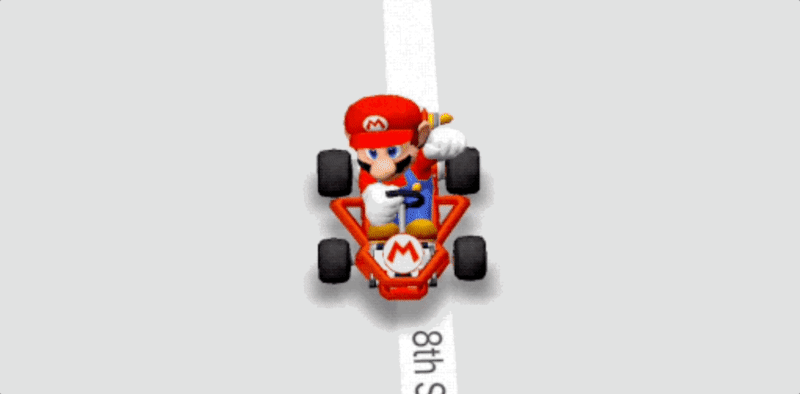
To get started,
>> You’ll need to first update the app from Google Play or the App Store.
>> Enter your route
>> Next, simply click on the yellow “?” icon found on the bottom right of your Google Maps app
>> You’ll then see a prompt to enable Mario Time!
>> Once enabled, you’ll see that the navigation arrow has morphed into Mario :-)
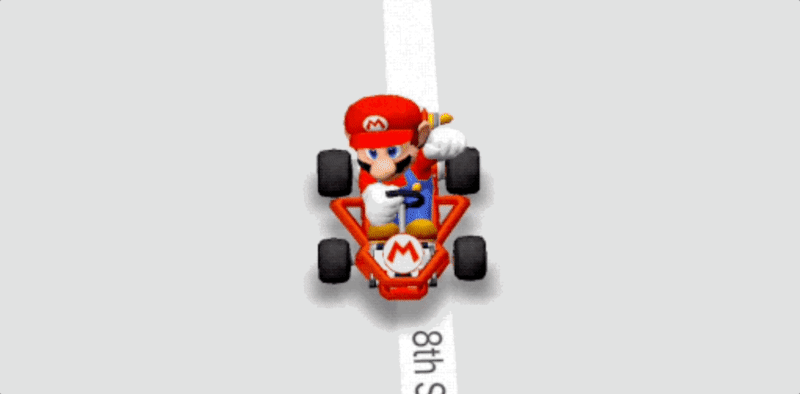
| Free forum by Nabble | Edit this page |

