Techies Corner
#XploreMore on Tech updates, tweaks, news ...
Don't miss any tech updates! Follow us on Facebook... :-)
. #NameitUnique

>> This service can be used via chrome browser on desktops and ‘some’ Android devices. To try it navigate to web.whatsapp.com
>> When you head over to the website you’re greeted with a page with a QR code like the one in the image above. The page shows us the supported devices which has been increased since yesterday. iOS support should be there soon. Follow the instructions for each device type and scan the QR code.
>> At the moment, the web application works on Windows PCs and Android devices, but not in mobile or desktop Safari. However, it can be accessed on desktop Macs using Google’s Chrome browser, but not on iPhones and iPads running Chrome.
Seems support for more browsers is “coming soon,”
ref.
>> Killing processes in Command Prompt provides much more control and the ability to end multiple processes at once.
All of this is possible with the TaskKill command. You can kill a process by the process ID (PID) or by image name (EXE filename).
>> Open up an Administrative level Command Prompt and run tasklist to see all of the running processes:
C:\>tasklist
Image Name | PID Session Name | Mem Usage
----------------------------------------------------------
>> From the 'tasklist' results, you can see the image name and the PID for each process. If you want to kill a process run:
C:\>Taskkill /IM imagename1.exe /F
or
C:\>Taskkill /PID Session# /F
The /f flag is kills the process forcefully. Failure to use the /F flag will result in nothing happening in some cases. One example is whenever I want to kill the explorer.exe process I have to use the /F flag or else the process just does not terminate.
If you have multiple instances of an image open such as multiple process Imagenames.exe processes, running the taskkill /IM imagename1.exe command will kill all instances. When you specify the PID only the specific instane of that respective process will be terminated.
All of this is possible with the TaskKill command. You can kill a process by the process ID (PID) or by image name (EXE filename).
>> Open up an Administrative level Command Prompt and run tasklist to see all of the running processes:
C:\>tasklist
Image Name | PID Session Name | Mem Usage
----------------------------------------------------------
>> From the 'tasklist' results, you can see the image name and the PID for each process. If you want to kill a process run:
C:\>Taskkill /IM imagename1.exe /F
or
C:\>Taskkill /PID Session# /F
The /f flag is kills the process forcefully. Failure to use the /F flag will result in nothing happening in some cases. One example is whenever I want to kill the explorer.exe process I have to use the /F flag or else the process just does not terminate.
If you have multiple instances of an image open such as multiple process Imagenames.exe processes, running the taskkill /IM imagename1.exe command will kill all instances. When you specify the PID only the specific instane of that respective process will be terminated.
ref.

The headset appears to combine virtual reality, augmented reality and live video to offer a new computing experience.
See it in action,
The biggest difference between the HoloLens and other devices (like, say, the Oculus Rift or the Gear VR) is that, with no need for an outside computer or mobile device. That could be the key to making the HoloLens a default winner in these early days of augmented-virtual-reality systems.
The front is a see-through, shaded lens cover; the side arms include spatial sound, adding to its three-dimensionality. The headset doesn't come with any wires hanging off the back, indicating that it will be a wireless experience — again, a very powerful distinction from the competition.
Based on a quick look at the headset, it appears to have four front-facing cameras that could be used to detect the positions of the user's hands as interacts with holographic objects.
In addition to creating objects, the headset will be usable for gaming and even collaborating remotely. For example, Microsoft showed off "holographic" interactions on the surface of Mars; according to one NASA staffer in the presentation video, the space agency hopes to put the headset into use this summer.
Of course, the "holo" name is a bit deceptive, as this is more of an augmented reality system than a truly holographic system.
ref.
Have you ever had to switch lanes at the last minute to make your exit, or while uncomfortably close to a flyover? Starting this month, commuters in India can avoid these everyday hiccups with the new lane guidance feature on Google Maps for Android and iOS.
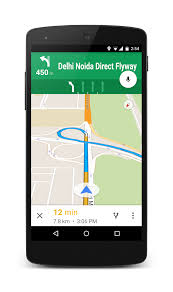
With the Google Maps app for iOS and Android, people will now be able to see and hear voice-guided instructions signaling which lane they should stay in or move to while in Navigation mode. This new Navigation feature within Google Maps for mobile will be available for major roads across 20 Indian cities: Ahmedabad, Bangalore, Bhopal, Chandigarh, Chennai, Coimbatore, Delhi, Hyderabad, Indore, Jaipur, Kolkata, Lucknow, Mumbai, Mysore, Nagpur, Pune, Surat, Thiruvananthapuram, Vadodara and Visakhapatnam and on major expressways including the Mumbai-Pune expressway.
Let’s say you’re commuting to Noida via the the Delhi Noida Direct Flyway or taking the Western Expressway to get to Mumbai Airport. Using Navigation on Google Maps for Mobile, you can get turn-by-turn voice guidance on how to get there as quickly as possible. Now, as you approach any upcoming maneuvers, the new lane guidance feature will also display and provide voice-guided instructions highlighting the recommended lane you should be on to get to your destination.
img1_framed.pngimg2_framed.pngimg3_framed.png
To make this information more useful, we’d like to make it available to you in as many languages as possible. Starting today, you can enjoy the turn-by-turn, voice-guided instructions in English as well as Hindi. If you’d like to hear the instructions in Hindi, simply enable it as your preferred language. On Android, simply select the Hindi option within the “Language and input” menu found in your phone’s Settings menu. In addition to the English and Hindi, you can also opt into the English (India) language preference on your Android phones to hear the voice-guided instructions spoken back to you in English in the Indian accent.
Making Google Maps for mobile into a handy travel companion for your daily commutes and trips around India, and we hope the new lane guidance will help make your road travels easier to navigate. To learn more about lane guidance availability, goto Turn-by-turn Navigation Guidance
With the Google Maps app for iOS and Android, people will now be able to see and hear voice-guided instructions signaling which lane they should stay in or move to while in Navigation mode. This new Navigation feature within Google Maps for mobile will be available for major roads across 20 Indian cities: Ahmedabad, Bangalore, Bhopal, Chandigarh, Chennai, Coimbatore, Delhi, Hyderabad, Indore, Jaipur, Kolkata, Lucknow, Mumbai, Mysore, Nagpur, Pune, Surat, Thiruvananthapuram, Vadodara and Visakhapatnam and on major expressways including the Mumbai-Pune expressway.
Let’s say you’re commuting to Noida via the the Delhi Noida Direct Flyway or taking the Western Expressway to get to Mumbai Airport. Using Navigation on Google Maps for Mobile, you can get turn-by-turn voice guidance on how to get there as quickly as possible. Now, as you approach any upcoming maneuvers, the new lane guidance feature will also display and provide voice-guided instructions highlighting the recommended lane you should be on to get to your destination.
img1_framed.pngimg2_framed.pngimg3_framed.png
To make this information more useful, we’d like to make it available to you in as many languages as possible. Starting today, you can enjoy the turn-by-turn, voice-guided instructions in English as well as Hindi. If you’d like to hear the instructions in Hindi, simply enable it as your preferred language. On Android, simply select the Hindi option within the “Language and input” menu found in your phone’s Settings menu. In addition to the English and Hindi, you can also opt into the English (India) language preference on your Android phones to hear the voice-guided instructions spoken back to you in English in the Indian accent.
Making Google Maps for mobile into a handy travel companion for your daily commutes and trips around India, and we hope the new lane guidance will help make your road travels easier to navigate. To learn more about lane guidance availability, goto Turn-by-turn Navigation Guidance
ref.
One Click To Call: Firefox Hello
Mozilla’s Firefox 35 with a cross-platform video chat service called Firefox Hello
It’s so simple, anyone can use it. You click the Hello icon, start a new conversation, and copy-paste the link to anyone whom you want to video chat with. No sign-ups required!Firefox Hello will remember your conversations and keep those links alive until you delete them, so you can give each chat window a unique name for the people you call often. And yes, you don’t need Firefox to use it, it will work on any web browser that supports WebRTC, like Chrome or Opera.You can choose to mute the audio or stop the video at any time. Sign in with your Firefox ID and you can import contacts from other services.That said, Firefox Hello is still missing a few features. Most importantly, you can’t start group video chats, it’s one-to-one conversations only. Also, you can’t share your screen, like with Google Hangouts or Skype. For the same no-signup experience, Appear.in still seems like the most convenient video chat service. But Firefox Hello is pretty nifty for regular one-on-one chats.
Mozilla’s Firefox 35 with a cross-platform video chat service called Firefox Hello
It’s so simple, anyone can use it. You click the Hello icon, start a new conversation, and copy-paste the link to anyone whom you want to video chat with. No sign-ups required!Firefox Hello will remember your conversations and keep those links alive until you delete them, so you can give each chat window a unique name for the people you call often. And yes, you don’t need Firefox to use it, it will work on any web browser that supports WebRTC, like Chrome or Opera.You can choose to mute the audio or stop the video at any time. Sign in with your Firefox ID and you can import contacts from other services.That said, Firefox Hello is still missing a few features. Most importantly, you can’t start group video chats, it’s one-to-one conversations only. Also, you can’t share your screen, like with Google Hangouts or Skype. For the same no-signup experience, Appear.in still seems like the most convenient video chat service. But Firefox Hello is pretty nifty for regular one-on-one chats.
ref
| Free forum by Nabble | Edit this page |

