Techies Corner
#XploreMore on Tech updates, tweaks, news ...
Don't miss any tech updates! Follow us on Facebook... :-)
. #NameitUnique
*TechMix*
>> Google introduces a new tool called Family Link an app that lets parents carefully manage the content on their kids' devices. Family Link allows kids to use real Google services — Gmail, Maps, Chrome... with their accounts are directly tied to parent accounts, and there are many granular controls over what kids can and can't do.
>> Snooze your interesting but lengthy article you don't have time to read at the moment, you can snooze it. @MozillaFirefox users
The Snooze Tabs add-on places a small alarm-bell icon in the top right of your browser. Click this button to snooze the tab -- it'll close itself and reopen at a later time.
You can get the Snooze Tabs add-on from here.
>> Google's Supersonic Fun Voice Messenger app that transcribes everything you say and replaces words with emoji where it can. Download here
Highlights:
🔥 Send live voice messages and see emojis as you speak!
🙉 Read my lips: Messages are converted to text so your friends can read ‘em even if they aren’t able to listen.
🎊 Freely express yourself: Messages disappear after they’ve been heard.
🎉 Keep it personal with one-on-one chats, or include the whole gang in a group.
As you can see below mashable snap, where lyrics are transcribed!
To the left, to the left, Everything you own in the box to the left, In the closet that's my stuff,
If I bought it please don't touch, And keep talking that mess, that's fine, But could you walk and talk at the same time? And it's my mine name that is on that tag, So remove your bags let me call you a cab
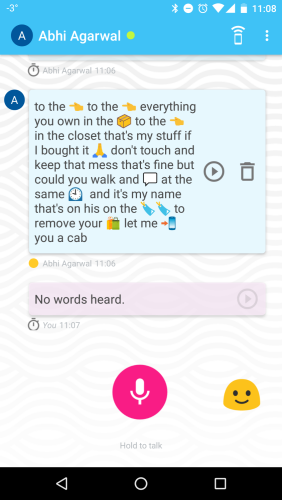
If want to disable smart card authentication for Outlook anywhere for any business requirements or due to any problems encountered after enabling smart card authentication, you can use below to revert back the changes to disable smart card authentication for Outlook Anywhere in exchange server 2013.
Download the script from here TechNet Gallery
Follow the instructions to perform the task… Click here to read more...
Download the script from here TechNet Gallery
Follow the instructions to perform the task… Click here to read more...
YouTube Go - YouTube reimagined for the next generation of YouTube viewers.
YouTube Go is a new app for offline video viewing and sharing! focusing on minimising your data costs.
YouTube GO will start rolling out slowly on the Google Play Store. You can sign up to be notified when it is out.
Here are some of YouTube Go’s most notable features:
>> Find and discover relatable videos right on the home screen
>> Preview videos before you save or watch
>> Choose your resolution when saving or streaming videos
>> Share videos with friends nearby
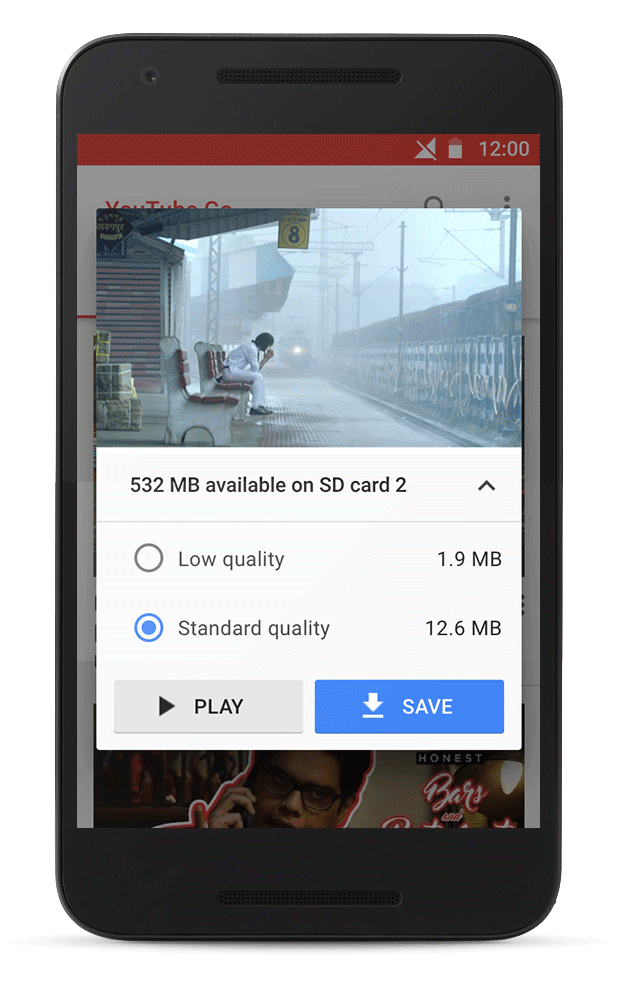
*
YouTube Go is a new app for offline video viewing and sharing! focusing on minimising your data costs.
YouTube GO will start rolling out slowly on the Google Play Store. You can sign up to be notified when it is out.
Here are some of YouTube Go’s most notable features:
>> Find and discover relatable videos right on the home screen
>> Preview videos before you save or watch
>> Choose your resolution when saving or streaming videos
>> Share videos with friends nearby
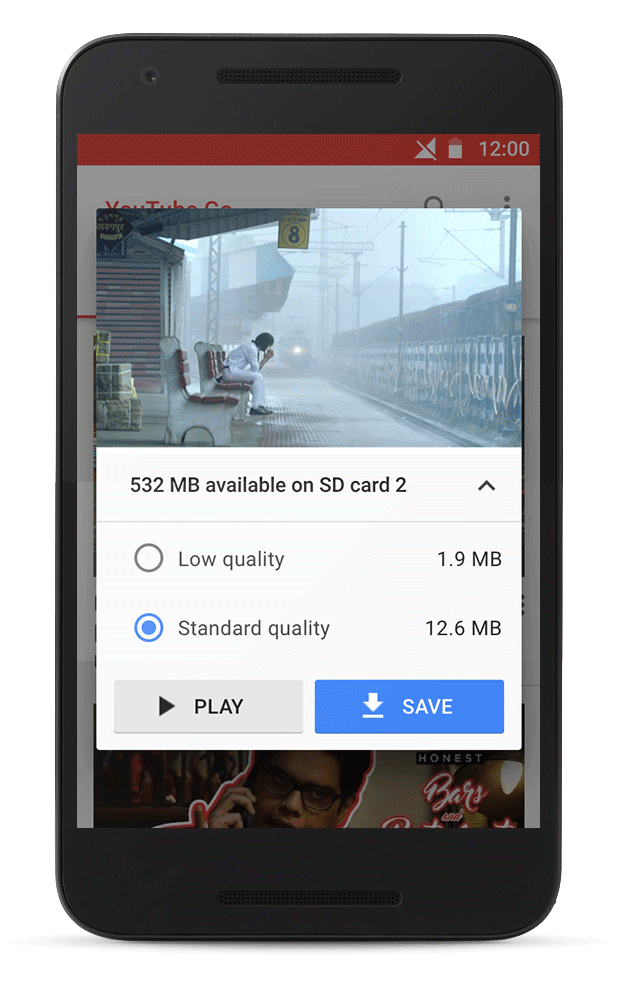
*
Microsoft's redesigned Paint app for Windows 10 looks awesome!
>> The app includes all the familiar features of the regular version of Paint including 3D object support — an ideal addition for HoloLens.
>> It has a range of markers and art tools to help artists create objects, and brushes that can be used directly on 3D objects.
>> All of the tools appear to be pen- and touch-friendly, with an interface that mixes 3D models, 2D images, stickers, and community tools for 3D content.
*
>> The app includes all the familiar features of the regular version of Paint including 3D object support — an ideal addition for HoloLens.
>> It has a range of markers and art tools to help artists create objects, and brushes that can be used directly on 3D objects.
>> All of the tools appear to be pen- and touch-friendly, with an interface that mixes 3D models, 2D images, stickers, and community tools for 3D content.
*
Yes, Cortana - Microsoft's virtual assistant sync your phone and PC to keep you updated on alerts and more!
**You can get Android notifications on your Windows PC -- alert for your incoming calls, texts and app notifications...
**Also set reminder on your PC and have it pop up on your phone - based on time or place!
>> Download and install the Cortana app from Google Play on your Android device or Windows store for Windows mobile and Apple store for iOS devices.
>> Launch the app and sign in with Windows account
>> Tap the menu icon in the upper left corner of the app and go to Settings --> Sync notifications
>> Will have four different types of notifications that can be synced: as shown below,
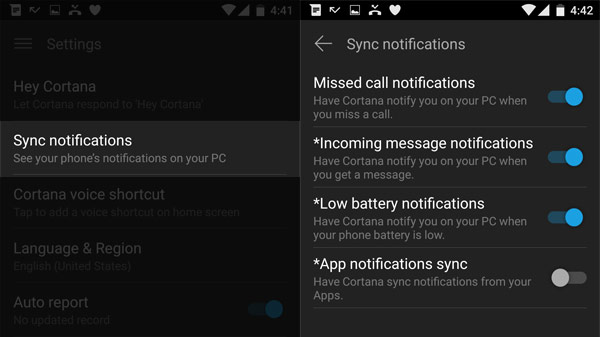
(The fourth app notifications -- needs notification access before it can be turned on. Once you turn this option on, you will see a new menu option that lets you choose specific apps to sync)
>> From Win 10 PC, Go To Settings --> Cortona and Search settings --> Send notifications between devices --> Turn ON
*Once set up, your Windows 10 action center will be able to tell you when you miss a call, receive a text or have a low battery on your phone.
*You will also be able to receive app notifications and you can even control your phone via your computer with voice commands -- like saying "Hey, Cortana, find my phone," will locate your phone on a map.
Notification syncing works only on Windows and Android phones for now.
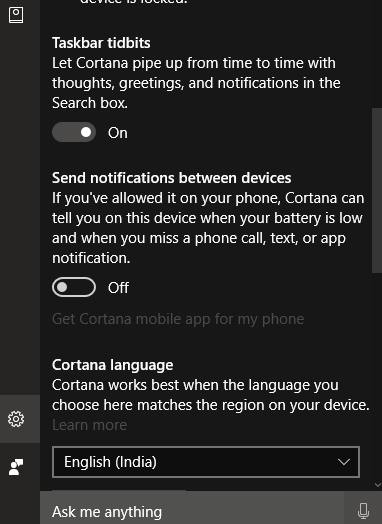
*
**You can get Android notifications on your Windows PC -- alert for your incoming calls, texts and app notifications...
**Also set reminder on your PC and have it pop up on your phone - based on time or place!
>> Download and install the Cortana app from Google Play on your Android device or Windows store for Windows mobile and Apple store for iOS devices.
>> Launch the app and sign in with Windows account
>> Tap the menu icon in the upper left corner of the app and go to Settings --> Sync notifications
>> Will have four different types of notifications that can be synced: as shown below,
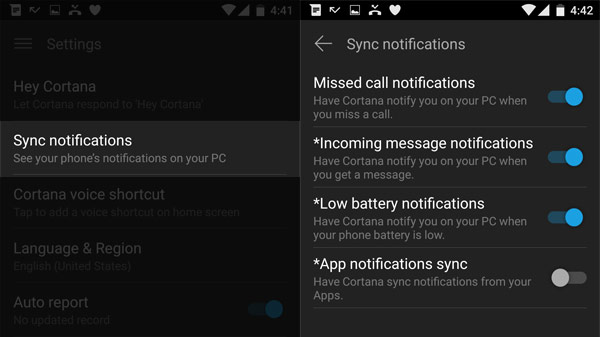
(The fourth app notifications -- needs notification access before it can be turned on. Once you turn this option on, you will see a new menu option that lets you choose specific apps to sync)
>> From Win 10 PC, Go To Settings --> Cortona and Search settings --> Send notifications between devices --> Turn ON
*Once set up, your Windows 10 action center will be able to tell you when you miss a call, receive a text or have a low battery on your phone.
*You will also be able to receive app notifications and you can even control your phone via your computer with voice commands -- like saying "Hey, Cortana, find my phone," will locate your phone on a map.
Notification syncing works only on Windows and Android phones for now.
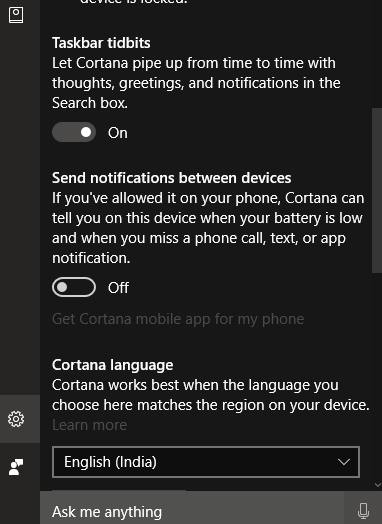
*
| Free forum by Nabble | Edit this page |

