Techies Corner
#XploreMore on Tech updates, tweaks, news ...
Don't miss any tech updates! Follow us on Facebook... :-)
. #NameitUnique
*TechMix* 
>> Facebook introduces Slideshow feature - an easy way to make and share photo and video slideshows!
>> Twitter introduces #Stickers - a new feature that lets you add tiny drawings or symbols — including silly hats and emoji — to the photos you tweet.
>> Review your Internet history on Google's new page - 'My Activity', which gives you a detailed overview of everything you've done on Google.
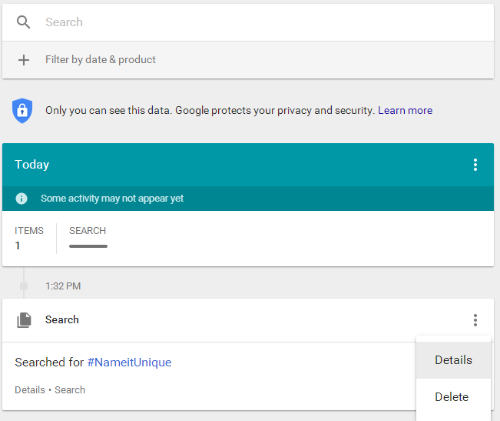

>> Facebook introduces Slideshow feature - an easy way to make and share photo and video slideshows!
>> Twitter introduces #Stickers - a new feature that lets you add tiny drawings or symbols — including silly hats and emoji — to the photos you tweet.
>> Review your Internet history on Google's new page - 'My Activity', which gives you a detailed overview of everything you've done on Google.
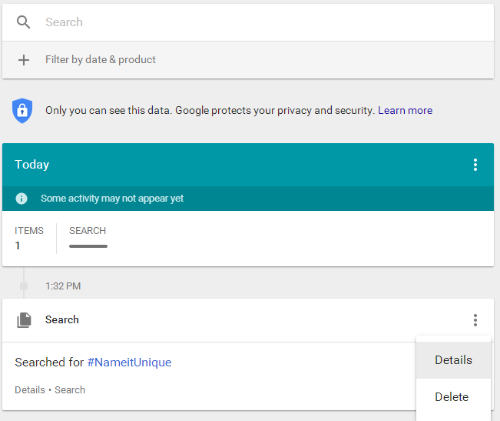
Installing Windows Store apps to an external storage like USB, SD card, external hard disk!
Connect an external storage to your Win 10 PC.
Now navaigate to Start > Settings > System > Storage
Click the drop-down menu under “New apps will save to” and select the external storage drive that need to be used.
Note: Requires at least Windows 10 November Update
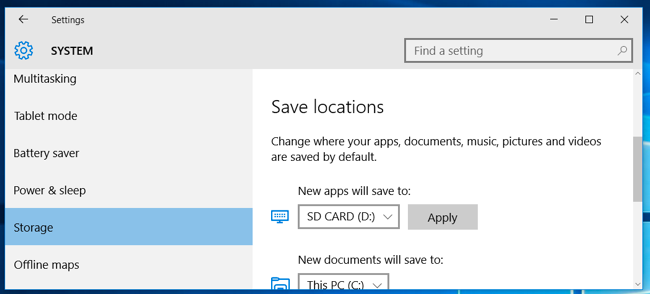
Connect an external storage to your Win 10 PC.
Now navaigate to Start > Settings > System > Storage
Click the drop-down menu under “New apps will save to” and select the external storage drive that need to be used.
Note: Requires at least Windows 10 November Update
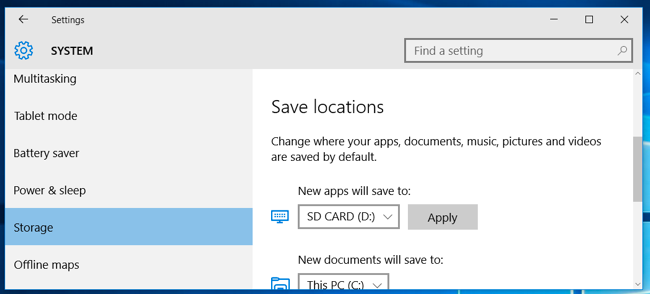
Google's Tilt Brush lets you paint in 3D space with virtual reality.
"Your room is your canvas. Your palette is your imagination. The possibilities are endless."
Learn More here
"Your room is your canvas. Your palette is your imagination. The possibilities are endless."
Learn More here
*TechMix* 
>> LG's latest TV in India that drives away mosquitoes which comes with an ultrasonic device, which emits sound waves to drive away mosquitoes.
The device doesn't use any chemicals or require any refilling or maintenance and don't even need to turn on the TV for it to work.
>> You can now add video comments on Facebook!!
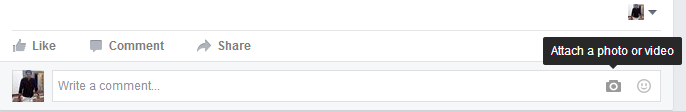
>> Convert an email account into Gmail and continue using same email address!
To do same, goto Creating an new Gmail account with other email accounts

>> LG's latest TV in India that drives away mosquitoes which comes with an ultrasonic device, which emits sound waves to drive away mosquitoes.
The device doesn't use any chemicals or require any refilling or maintenance and don't even need to turn on the TV for it to work.
>> You can now add video comments on Facebook!!
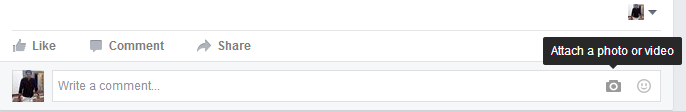
>> Convert an email account into Gmail and continue using same email address!
To do same, goto Creating an new Gmail account with other email accounts
Get the translated speech of others immediately in real time!
The Pilot is the world's first language-translating earpiece.
>> Your speech will be translated almost immediately to the other wearer's language, which they'll hear in their earpiece, having met that you wear one earpiece and the person you're speaking with wears the other.
Requirement: the Pilot earpieces and a smartphone app.
>> Seems like the ear pieces will pick up your voices, send it to the app via Bluetooth, and then come out as translated speech in the other person's ear.
>> No detailed information on languages it supports.
The earpiece retail price expected to cost around $250 - $300.
The Pilot is the world's first language-translating earpiece.
>> Your speech will be translated almost immediately to the other wearer's language, which they'll hear in their earpiece, having met that you wear one earpiece and the person you're speaking with wears the other.
Requirement: the Pilot earpieces and a smartphone app.
>> Seems like the ear pieces will pick up your voices, send it to the app via Bluetooth, and then come out as translated speech in the other person's ear.
>> No detailed information on languages it supports.
The earpiece retail price expected to cost around $250 - $300.
| Free forum by Nabble | Edit this page |

