Techies Corner
#XploreMore on Tech updates, tweaks, news ...
Don't miss any tech updates! Follow us on Facebook... :-)
. #NameitUnique
Facebook's Video Profile - Bring Your Profile to Life!
You can bring your Facebook profile more live with video profile...
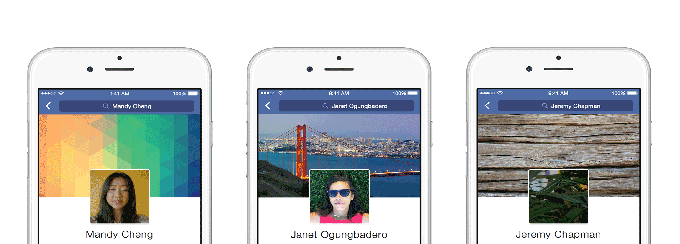
Facebook is about to launch a new feature called profile videos, which will let it's worldwide users to upload a 7 sec. clip instead of current static Profile picture.
Profile videos will only loop when someone visit's the user's profile page.
Audio only plays in full-view mode when someone taps into the video.
Note: It can't exceed seven seconds. You will also need to select a thumbnail, also known as the static shot that will show up in comments and Messenger.
The feature is expected to roll out to all Facebook's users soon.
*
You can bring your Facebook profile more live with video profile...
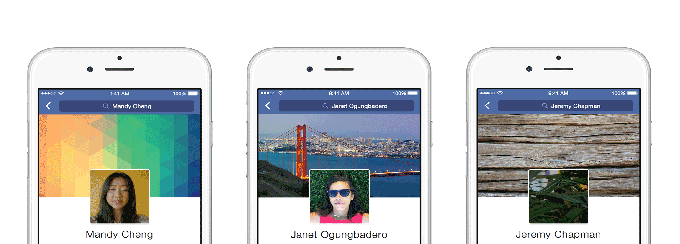
Facebook is about to launch a new feature called profile videos, which will let it's worldwide users to upload a 7 sec. clip instead of current static Profile picture.
Profile videos will only loop when someone visit's the user's profile page.
Audio only plays in full-view mode when someone taps into the video.
Note: It can't exceed seven seconds. You will also need to select a thumbnail, also known as the static shot that will show up in comments and Messenger.
The feature is expected to roll out to all Facebook's users soon.
*
Simple Tips 
How to easily launch command prompt as administrator?(elevated cmd prompt window)
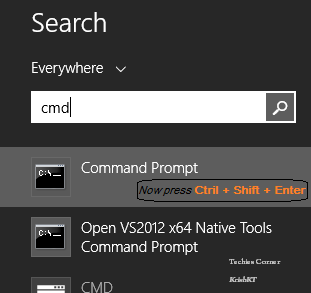
Note: Same method applies for other apps as well...
>>>
-> Search for cmd
-> Highlight the Command Prompt from the Windows search results
-> Press Control+Shift+Enter
>>>
-> Create a Command Prompt shortcut on the desktop
-> Right click and navigate to shortcut's Properties --> Advanced button --> Enable 'Run as administrator'
Will be prompted with User Account Control (UAC) to permit launch with elevated permission.

How to easily launch command prompt as administrator?(elevated cmd prompt window)
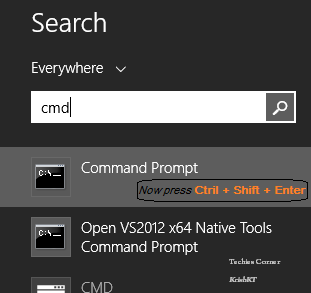
Note: Same method applies for other apps as well...
>>>
-> Search for cmd
-> Highlight the Command Prompt from the Windows search results
-> Press Control+Shift+Enter
>>>
-> Create a Command Prompt shortcut on the desktop
-> Right click and navigate to shortcut's Properties --> Advanced button --> Enable 'Run as administrator'
Will be prompted with User Account Control (UAC) to permit launch with elevated permission.
Google launched a new version of Gmail for Android, with two new features: the "block sender" and "unsubscribe" buttons.
How to?
>> The "block" option is in the message's right side corner menu.
Tap it and you'll never hear from that sender again in Inbox (their emails will go directly to the spam folder).
If you want to unblock someone, you can do so in Gmail's Settings.
>> "Unsubscribe" is located in the app's top-right corner menu (while you're viewing a message).
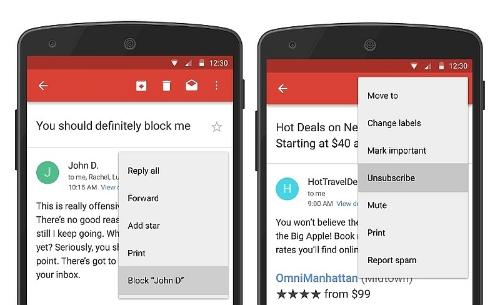
*
How to?
>> The "block" option is in the message's right side corner menu.
Tap it and you'll never hear from that sender again in Inbox (their emails will go directly to the spam folder).
If you want to unblock someone, you can do so in Gmail's Settings.
>> "Unsubscribe" is located in the app's top-right corner menu (while you're viewing a message).
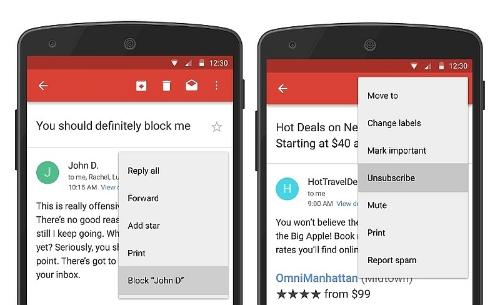
*
Microsoft's new iPhone app - Invite for calendar scheduling!
>> The app "works best" for people with Office 365 subscriptions, but the app is compatible with Gmail, Yahoo and Outlook.com email accounts as well.
The way Invite works is:
You suggest times that work for you, and then invite attendees.
You can use the app to invite anyone with an email address—even if they are outside your organization They select all the times they can attend.
Once you’ve invited your attendees, they receive an email or an app notification if they have Invite installed.
Attendees can then choose on the times that work for them, from the app itself or from a browser. They can also see what options work best for other attendees.
Once everyone has responded, you pick the time that works best.
You choose a final date and time whenever you’re ready. Just pick the time that most people can make the meeting and tap Send Calendar Invites to get it on their calendars.
Note: Invite is available for iPhones in the U.S. and Canada, and coming soon to Windows Phone and Android phones.
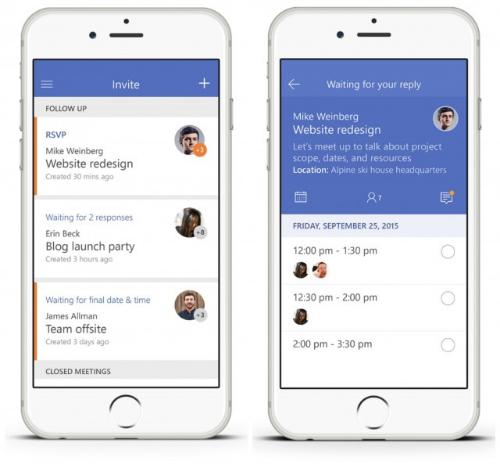
*
>> The app "works best" for people with Office 365 subscriptions, but the app is compatible with Gmail, Yahoo and Outlook.com email accounts as well.
The way Invite works is:
You suggest times that work for you, and then invite attendees.
You can use the app to invite anyone with an email address—even if they are outside your organization They select all the times they can attend.
Once you’ve invited your attendees, they receive an email or an app notification if they have Invite installed.
Attendees can then choose on the times that work for them, from the app itself or from a browser. They can also see what options work best for other attendees.
Once everyone has responded, you pick the time that works best.
You choose a final date and time whenever you’re ready. Just pick the time that most people can make the meeting and tap Send Calendar Invites to get it on their calendars.
Note: Invite is available for iPhones in the U.S. and Canada, and coming soon to Windows Phone and Android phones.
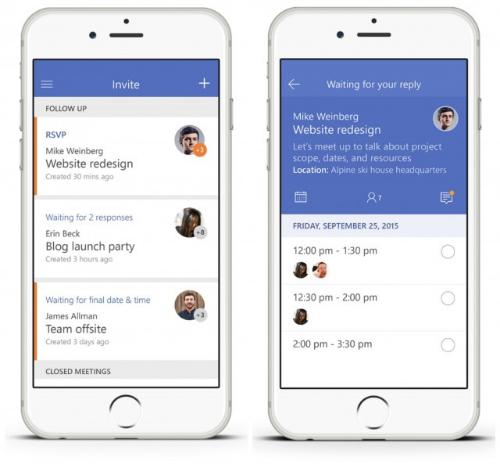
*
*TechMix* 
>>> Blackberry to launch Android-based mobile devices named 'Priv'.
The Priv will be equipped with a slide-out keyboard
>>> Facebook now supports 360-degree videos
>>> Twitter changes its Tweet and Follow buttons where blue Twitter bird and black text of the old buttons, replaced with a simple 2D white-over-blue look.
Note: Share counts will no more be available after this update.
> Twitter has started testing Poll feature, with selected Twitter employees or verified accounts.


>>> Blackberry to launch Android-based mobile devices named 'Priv'.
The Priv will be equipped with a slide-out keyboard
>>> Facebook now supports 360-degree videos
>>> Twitter changes its Tweet and Follow buttons where blue Twitter bird and black text of the old buttons, replaced with a simple 2D white-over-blue look.
Note: Share counts will no more be available after this update.
> Twitter has started testing Poll feature, with selected Twitter employees or verified accounts.

| Free forum by Nabble | Edit this page |

