Techies Corner
#XploreMore on Tech updates, tweaks, news ...
Don't miss any tech updates! Follow us on Facebook... :-)
. #NameitUnique
Microsoft gives an new update to Skype. You can now make anyone(guest) have Skype text/video conversation without Skype app or Skype account!
This lets anyone join a conversation. - No Skype account or app necessary.
This works by sharing a unique link with someone via email, Facebook, WhatsApp, Messenger,Twitter... and anyone can join via Skype for Web.
Allows group instant messaging, voice and video calls as well.
>> Just click +New in your Skype window and share the unique link.
>> Guest can just click the link and enter his or her name to join.
Microsoft is quietly rolling this feature throughout...
A quick video...
This lets anyone join a conversation. - No Skype account or app necessary.
This works by sharing a unique link with someone via email, Facebook, WhatsApp, Messenger,Twitter... and anyone can join via Skype for Web.
Allows group instant messaging, voice and video calls as well.
>> Just click +New in your Skype window and share the unique link.
>> Guest can just click the link and enter his or her name to join.
Microsoft is quietly rolling this feature throughout...
A quick video...
Google had released an update to its Google Play Games Android app, with new game recording feature!
>> Upon launching a game from the Play Games app, you can choose to record your gaming session.
>> The recordings support both 480p and 720p quality
>> You can also turn on your device's microphone and front-facing camera to record them simultaneously.
>> Allow users to record and share their best moments directly from their favorite mobile games.
*available on any game you already have installed on a smartphone or tablet.

*
>> Upon launching a game from the Play Games app, you can choose to record your gaming session.
>> The recordings support both 480p and 720p quality
>> You can also turn on your device's microphone and front-facing camera to record them simultaneously.
>> Allow users to record and share their best moments directly from their favorite mobile games.
*available on any game you already have installed on a smartphone or tablet.

*
*TechMix* 
>>> Facebook is launching a new feature for Messenger called Message Requests, that makes it easier for people to receive (or ignore) messages.
Users can read the message and choose whether or not they want to respond without the other person knowing.
>>> Google adds a new feature in its new version of Chrome with support for Split View.
Can now have Chrome and another iPad app running side by side.
>>> Google's Now on Tap, offer good features by just holding down your home button and say, "OK Google, .....your task/question....." from any website or app on your Android smartphone.
"OK Google, what is the time now?" | "OK Google, send this link to my dad" | ....
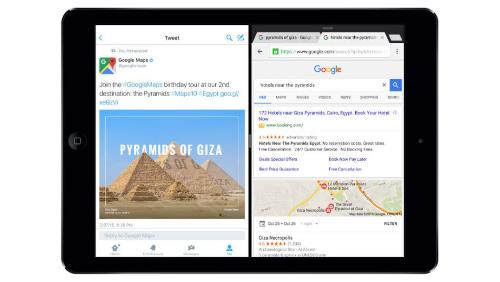

>>> Facebook is launching a new feature for Messenger called Message Requests, that makes it easier for people to receive (or ignore) messages.
Users can read the message and choose whether or not they want to respond without the other person knowing.
>>> Google adds a new feature in its new version of Chrome with support for Split View.
Can now have Chrome and another iPad app running side by side.
>>> Google's Now on Tap, offer good features by just holding down your home button and say, "OK Google, .....your task/question....." from any website or app on your Android smartphone.
"OK Google, what is the time now?" | "OK Google, send this link to my dad" | ....
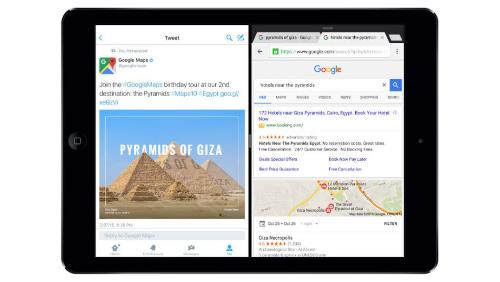
Locate and ring your misplaced Android device also protect your personal information and data!
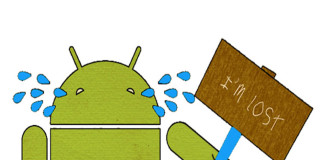
>>Using Google's Android Device Manager<<
Prerequisite: To achieve this below option should be enabled
Go to -- Settings menu --> Security --> Device administrators setting --> 'Android Device Manager'
Enable it by tapping on the check box (if not yet).
*may slightly vary on different Android versions
>>> Need to Know:
***Android Device Manager won't work for devices that are turned off or that don't have a mobile data or Wi-Fi connection.
**Android Device Manager enabled with your device's location access need to be turned on and be signed in to your Google Account.
*It doesn’t matter if your ringer is turned off and your phone is set only to vibrate, using this feature will always make your phone ring at high volume.
*You can find your Android mobile's approximate location on a map and the time when it was last used
>>> Features:
>> The location of your Android device will appear automatically on the map, along with the name of the place, when it was last used, and when it was last located.
>> You can choose to ring your device from Android Device Manager. This will cause your device to ring for 5 minutes at the highest volume, even if it's set on silent or vibrate.
>> Locking your device remotely can be useful if you want to lock your Android device so no one can access your data while you're trying to recover your lost device.
Once the command is sent to your device for 'Lock' following the steps, will lock your device immediately, even if it's being used.
>> "Erase Device" This will erase all your apps, photos, music, and settings from your device.
If your device is offline, it will perform the reset the next time it comes online (not the data on you SD card)
*Once your device has been wiped, you will no longer be able to access it from Android Device Manager.
>>> Ways to locate a lost Android device:
Using the Android Device Manager website | Using the Android Device Manager app | Using your Android Wear device
>> Quick Way: Find My Phone
If you've linked your phone to Google account, you can locate or ring it by just web searching for "find my phone" on 'www.google.com' (while signed in with same google/gmail user account that linked to your phone)
"Find My Phone" does not allow you to lock or erase your device data. - limited features
>> Using the Android Device Manager Website
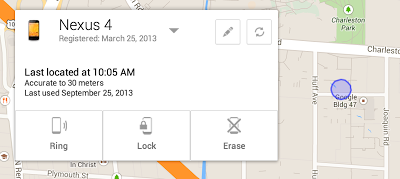
Sign in to your Google Account on android.com/devicemanager.
If you have more than one device, click the arrow next to the device name to select a different device.
Once you locate your device, you can remotely ring, lock, or erase it using Android Device Manager.
>> Using the Android Device Manager App

On another mobile device, install and open the Android Device Manager app .
Sign in to your Google Account.
Change the device displayed: swipe or scroll to select a device
Once you locate your device, you can remotely ring, lock, or erase it using Android Device Manager.
>> Use your Android Wear device

You can use your watch to make your phone start ringing, as long as your watch and phone are connected via Bluetooth and your phone is close enough that you can hear it ring.
Say “Ok Google” or touch anywhere on the background of the screen. You’ll see a white screen with a red “g.”
Scroll and touch Start .
Touch Find my phone .
When Android Device Manager locates your device, that device will get a notification.
Download Android Device Manager
Though this helps us, it is good to contact your local legal authorities to move on further!
*
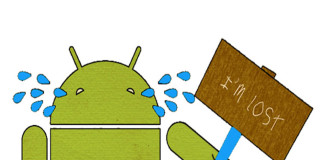
>>Using Google's Android Device Manager<<
Prerequisite: To achieve this below option should be enabled
Go to -- Settings menu --> Security --> Device administrators setting --> 'Android Device Manager'
Enable it by tapping on the check box (if not yet).
*may slightly vary on different Android versions
>>> Need to Know:
***Android Device Manager won't work for devices that are turned off or that don't have a mobile data or Wi-Fi connection.
**Android Device Manager enabled with your device's location access need to be turned on and be signed in to your Google Account.
*It doesn’t matter if your ringer is turned off and your phone is set only to vibrate, using this feature will always make your phone ring at high volume.
*You can find your Android mobile's approximate location on a map and the time when it was last used
>>> Features:
>> The location of your Android device will appear automatically on the map, along with the name of the place, when it was last used, and when it was last located.
>> You can choose to ring your device from Android Device Manager. This will cause your device to ring for 5 minutes at the highest volume, even if it's set on silent or vibrate.
>> Locking your device remotely can be useful if you want to lock your Android device so no one can access your data while you're trying to recover your lost device.
Once the command is sent to your device for 'Lock' following the steps, will lock your device immediately, even if it's being used.
>> "Erase Device" This will erase all your apps, photos, music, and settings from your device.
If your device is offline, it will perform the reset the next time it comes online (not the data on you SD card)
*Once your device has been wiped, you will no longer be able to access it from Android Device Manager.
>>> Ways to locate a lost Android device:
Using the Android Device Manager website | Using the Android Device Manager app | Using your Android Wear device
>> Quick Way: Find My Phone
If you've linked your phone to Google account, you can locate or ring it by just web searching for "find my phone" on 'www.google.com' (while signed in with same google/gmail user account that linked to your phone)
"Find My Phone" does not allow you to lock or erase your device data. - limited features
>> Using the Android Device Manager Website
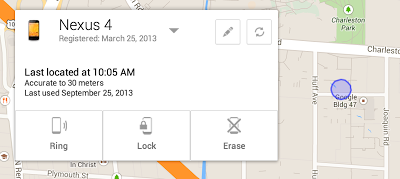
Sign in to your Google Account on android.com/devicemanager.
If you have more than one device, click the arrow next to the device name to select a different device.
Once you locate your device, you can remotely ring, lock, or erase it using Android Device Manager.
>> Using the Android Device Manager App

On another mobile device, install and open the Android Device Manager app .
Sign in to your Google Account.
Change the device displayed: swipe or scroll to select a device
Once you locate your device, you can remotely ring, lock, or erase it using Android Device Manager.
>> Use your Android Wear device

You can use your watch to make your phone start ringing, as long as your watch and phone are connected via Bluetooth and your phone is close enough that you can hear it ring.
Say “Ok Google” or touch anywhere on the background of the screen. You’ll see a white screen with a red “g.”
Scroll and touch Start .
Touch Find my phone .
When Android Device Manager locates your device, that device will get a notification.
Download Android Device Manager
Though this helps us, it is good to contact your local legal authorities to move on further!
*
Use Google Maps to virtually explore the world — as it is and as it was.
Go back in time with Street View - this feature lets you time travel in Street View to see how a place has changed over the years.
Here's how it works:
If the location you've entered has the time travel feature, the clock icon will appear.
Happy (time) traveling!
*
Go back in time with Street View - this feature lets you time travel in Street View to see how a place has changed over the years.
Here's how it works:
If the location you've entered has the time travel feature, the clock icon will appear.
Happy (time) traveling!
*
| Free forum by Nabble | Edit this page |

