Techies Corner
#XploreMore on Tech updates, tweaks, news ...
Don't miss any tech updates! Follow us on Facebook... :-)
. #NameitUnique
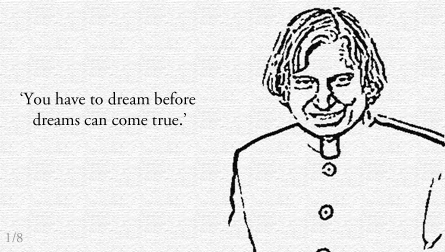
15 October 1931 - 27 July 2015
Born on 15th October 1931 at Rameswaram in Tamil Nadu, Dr. Avul Pakir Jainulabdeen Abdul Kalam, specialized in Aeronautical Engineering from Madras Institute of Technology. Dr. Kalam made significant contribution as Project Director to develop India's first indigenous Satellite Launch Vehicle (SLV-III) which successfully injected the Rohini satellite in the near earth orbit in July 1980 and made India an exclusive member of Space Club. He was responsible for the evolution of ISRO's launch vehicle programme, particularly the PSLV configuration. After working for two decades in ISRO and mastering launch vehicle technologies, Dr. Kalam took up the responsibility of developing Indigenous Guided Missiles at Defence Research and Development Organisation as the Chief Executive of Integrated Guided Missile Development Programme (IGMDP). He was responsible for the development and operationalisation of AGNI and PRITHVI Missiles and for building indigenous capability in critical technologies through networking of multiple institutions. He was the Scientific Adviser to Defence Minister and Secretary, Department of Defence Research & Development from July 1992 to December 1999. During this period he led to the weaponisation of strategic missile systems and the Pokhran-II nuclear tests in collaboration with Department of Atomic Energy, which made India a nuclear weapon State. He also gave thrust to self-reliance in defence systems by progressing multiple development tasks and mission projects such as Light Combat Aircraft.
As Chairman of Technology Information, Forecasting and Assessment Council (TIFAC) and as an eminent scientist, he led the country with the help of 500 experts to arrive at Technology Vision 2020 giving a road map for transforming India from the present developing status to a developed nation. Dr. Kalam has served as the Principal Scientific Advisor to the Government of India, in the rank of Cabinet Minister, from November 1999 to November 2001 and was responsible for evolving policies, strategies and missions for many development applications. Dr. Kalam was also the Chairman, Ex-officio, of the Scientific Advisory Committee to the Cabinet (SAC-C) and piloted India Millennium Mission 2020.
Dr. Kalam took up academic pursuit as Professor, Technology & Societal Transformation at Anna University, Chennai from November 2001 and was involved in teaching and research tasks. Above all he took up a mission to ignite the young minds for national development by meeting high school students across the country.
In his literary pursuit four of Dr. Kalam's books - "Wings of Fire", "India 2020 - A Vision for the New Millennium", "My journey" and "Ignited Minds - Unleashing the power within India" have become household names in India and among the Indian nationals abroad. These books have been translated in many Indian languages.
Dr. Kalam was one of the most distinguished scientists of India with the unique honour of receiving honorary doctorates from 30 universities and institutions. He has been awarded the coveted civilian awards - Padma Bhushan (1981) and Padma Vibhushan (1990) and the highest civilian award Bharat Ratna (1997). He was a recipient of several other awards and Fellow of many professional institutions.
Dr. Kalam became the 11th President of India on 25th July 2002. His focus is on transforming India into a developed nation by 2020.
.
.
.
.
On 27 July 2015, Dr. Kalam (aged 83) travelled to Shillong to deliver a lecture on "Creating a Livable Planet Earth" at the Indian Institute of Management Shillong. Only five minutes into his lecture, he collapsed. He was rushed to the nearby Bethany Hospital in a critical condition; upon arrival, he lacked a pulse or any other signs of life. Despite being placed in the intensive care unit, Kalam was confirmed dead of a sudden cardiac arrest at 7:45 p.m IST.
Dr. A. P. J Abdul Kalam, (People's President) was laid to rest in his hometown of Rameswaram on July 30, 2015.
>> Books
Wings of Fire
An Autobiography: APJ Abdul Kalam With Arun Tiwari
Published By: [2002] Universities Press(India) Private Limited
2020- A Vision for the New Millennium
APJ Abdul Kalam With YS Rajan
Published By: [1998] Penguin Books India(Private) Limited
Envisioning an Empowered Nation
Technology for Societal Transformation: APJ Abdul Kalam With A Sivathanu Pillai
Published By: Tata McGraw-Hill Publishing Company Limited
Ignited Minds
Unleashing The Power Within India: APJ Abdul Kalam
Published By: [2002] Penguin Books India(Private) Limited
My Journey
APJ Abdul Kalam
Published By: [2013] V Suryanarayana Murthy
Developments in Fluid Mechanics and Space Technology
R Narasimha & APJ Abdul Kalam
Published By: [1998] Indian Academy of Sciences, Bangalore.
The Luminous Sparks
A biography in verse and colours: APJ Abdul Kalam
Published By: [2004] Punya Publishing Private Limited
The Life Tree
Poems : A.P.J.Abdul Kalam
Painting illustrations by Manav Gupt
Published By: Penguin Books India (Private) Limited
Mission India
A Vision for Indian Youth:A.P.J. Abdul Kalam with Y.S. Rajan
Published By: [2005] Penguin Books India (Private) Limited
Children Ask Kalam
Children and A.P.J. Abdul Kalam
Published By: Pearson Education
Guiding Souls
Dialogues on the Purpose of life : A.P.J. Abdul Kalam with Arun K Tiwari
Published By: Ocean Books Pvt. Ltd.
Indomitable Spirit
Published By: Rajpal & Sons
Inspiring Thoughts
by A.P.J. Abdul Kalam
Published By: [2007] Rajpal & Sons
You Are Born To Blossom: Take My Journey Beyond
A P J Abdul Kalam and Arun Tiwari
Published by: [2011] Ocean Books Pvt. Ltd.
Turning Points: A journey through challenges
A P J Abdul Kalam;
Published by: [2012] Harper Collins
Target 3 Billion
A P J Abdul Kalam and Srijan Pal Singh
Published by: [2011] Penguin Books
A Manifesto for Change: A Sequel to India 2020
A P J Abdul Kalam and V Ponraj
Published by: [2014] Harper Collins
Forge your Future: Candid, Forthright, Inspiring
A P J Abdul Kalam
Published by: [2014] Rajpal and Sons
Reignited: Scientific Pathways to a Brighter Future
A P J Abdul Kalam and Srijan Pal Singh
Published by: [2015] Penguin India
Transcendence: My Spiritual Experiences with Pramukh Swamiji
A P J Abdul Kalam with Arun Tiwari
Published by: [2015] HarperCollins
Source:
www.abdulkalam.nic.in | Wikipedia | www.abdulkalam.com
Are we there yet!
When Google Maps has turn-by-turn navigation turned on, the virtual assistant, Google Now, will pop up every now and then to tell you to take a turn or an exit.
And you know what you'll hear it when you tap the mic button and ask the assistant "Are we there yet?" a few times in the latest version of the app.
See it in action...
"If you ask me again, we won't stop for ice cream."
To try it, set Google Maps on your Android device to give you turn-by-turn navigation directions.
Then hit the dictation button (mic icon) and ask, "Are we there yet?"
And you will hear the response on your forth time!
response on your forth time!
*
When Google Maps has turn-by-turn navigation turned on, the virtual assistant, Google Now, will pop up every now and then to tell you to take a turn or an exit.
And you know what you'll hear it when you tap the mic button and ask the assistant "Are we there yet?" a few times in the latest version of the app.
See it in action...
"If you ask me again, we won't stop for ice cream."

To try it, set Google Maps on your Android device to give you turn-by-turn navigation directions.
Then hit the dictation button (mic icon) and ask, "Are we there yet?"
And you will hear the
 response on your forth time!
response on your forth time!
*
Simple Tips 
How to easily start multiple instances of an application
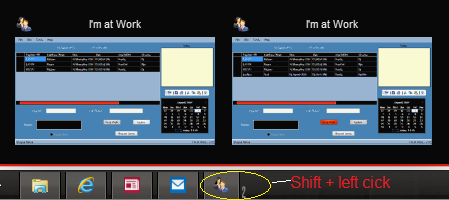
Let consider that you already have an application running and has its icon shown on task bar
Now to start another instance (new window) of the same application
Press and hold the Shift key and left click on that task bar icon of the application you want to open new which is already running!
You can also use the application shortcut to achieve same.
*

How to easily start multiple instances of an application

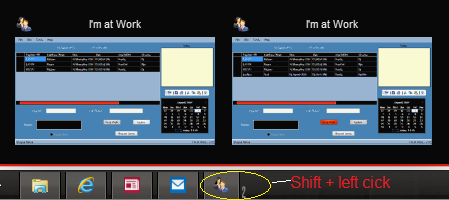
Let consider that you already have an application running and has its icon shown on task bar
Now to start another instance (new window) of the same application
Press and hold the Shift key and left click on that task bar icon of the application you want to open new which is already running!
You can also use the application shortcut to achieve same.
*
Track yourself on timeline! Rediscover places you visited before...
Google Maps allows rediscover the places you’ve been and the routes you’ve traveled... using a feature 'Your Timeline'
Your Timeline allows you to visualize your real-world routines, easily see the trips you’ve taken and get a glimpse of the places where you spend your time.
Google's location history — now replaced with Timeline. Location History helps you get useful information - for example, automatic commute predictions, improved search results - by creating a private map of where you go with your logged-in devices.
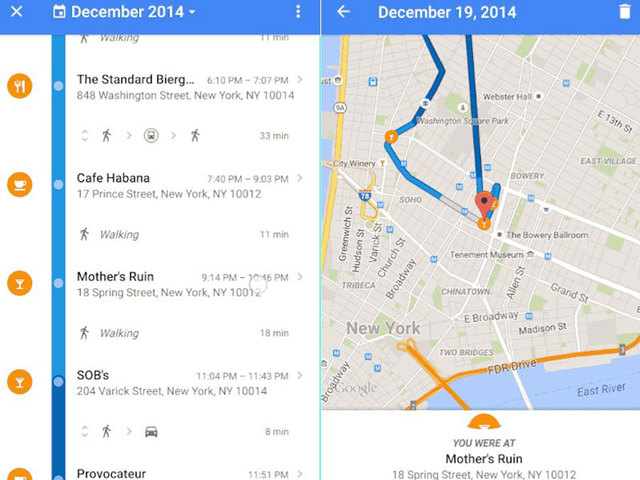
This is possible if you have opted into location tracking in any of Google's services, such as Google Photos or Google Now.
And if you use Google Photos, will show the photos you took when viewing a specific day, to help resurface your memories.
Your Timeline is private and visible only to you.
Clickhere to enable it!
To delete your entire history, go to Timeline --> Settings icon --> delete all location history
To stop Google from storing your location history moving forward, go to My Account --> account history and turn off the "places you go" option
Can edit places in Your Timeline, remove a certain location or rename it at will, making it visible in Google Maps the next time you log in.
*
Google Maps allows rediscover the places you’ve been and the routes you’ve traveled... using a feature 'Your Timeline'
Your Timeline allows you to visualize your real-world routines, easily see the trips you’ve taken and get a glimpse of the places where you spend your time.
Google's location history — now replaced with Timeline. Location History helps you get useful information - for example, automatic commute predictions, improved search results - by creating a private map of where you go with your logged-in devices.
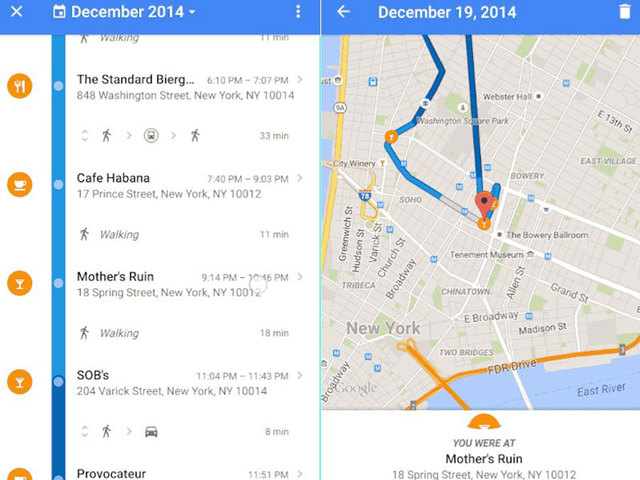
This is possible if you have opted into location tracking in any of Google's services, such as Google Photos or Google Now.
And if you use Google Photos, will show the photos you took when viewing a specific day, to help resurface your memories.
Your Timeline is private and visible only to you.
Clickhere to enable it!
To delete your entire history, go to Timeline --> Settings icon --> delete all location history
To stop Google from storing your location history moving forward, go to My Account --> account history and turn off the "places you go" option
Can edit places in Your Timeline, remove a certain location or rename it at will, making it visible in Google Maps the next time you log in.
*
Bookmark contents on Facebook, so you can go back and read it later!
If don't have time to watch a video, read a news or any feed from your subscriptions or friends, you can Save it to your folder and check it out later.
>> Click/tap the arrow in the top right corner of a post, video or event and select Save.
>> To later find that content, visit your Saved folder
- via the left column in News Feed on a web browser
- via the More tab when on a mobile device
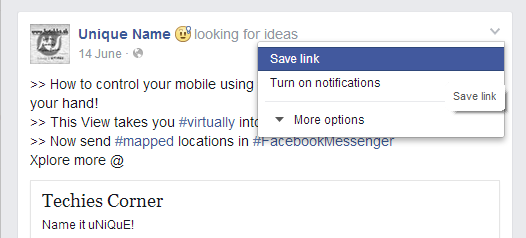
*
If don't have time to watch a video, read a news or any feed from your subscriptions or friends, you can Save it to your folder and check it out later.
>> Click/tap the arrow in the top right corner of a post, video or event and select Save.
>> To later find that content, visit your Saved folder
- via the left column in News Feed on a web browser
- via the More tab when on a mobile device
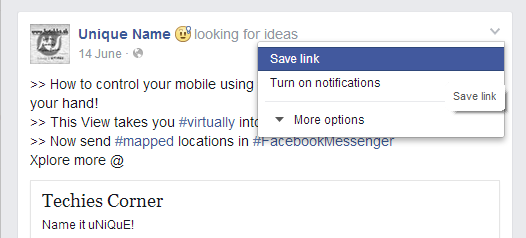
*
| Free forum by Nabble | Edit this page |

