Techies Corner
#XploreMore on Tech updates, tweaks, news ...
Don't miss any tech updates! Follow us on Facebook... :-)
. #NameitUnique
BitTorrent releases a fast cross platform photosharing app - BitTorrent Shoot
You have an iPhone, but your friend uses an Android phone. And you want to share photos from you. So here comes a new app to do this faster and reliable.

This app is focused completely on sharing photos between platforms. So an iPhone can send photos to an Android phone or to a Windows phone (or vice versa,) instantly and easily, according to VentureBeat.
Instead of uploading the images to the cloud, the files are shared directly between devices.
The receiving phone scans a QR code generated on the phone that's about to transfer the files.
(even larger transfers should download quickly)
The app is free, but after you share your third batch of photos, there will be a one-time charge to keep sending more. Only the sender will be charged, it'll be free for the person on the receiving end.
*
You have an iPhone, but your friend uses an Android phone. And you want to share photos from you. So here comes a new app to do this faster and reliable.

This app is focused completely on sharing photos between platforms. So an iPhone can send photos to an Android phone or to a Windows phone (or vice versa,) instantly and easily, according to VentureBeat.
Instead of uploading the images to the cloud, the files are shared directly between devices.
The receiving phone scans a QR code generated on the phone that's about to transfer the files.
(even larger transfers should download quickly)
The app is free, but after you share your third batch of photos, there will be a one-time charge to keep sending more. Only the sender will be charged, it'll be free for the person on the receiving end.
*
Google has added few commands that you can send directly to your device featuring you with few services.
By which you can command your mobile device from your computer without your mobile phone with you! like setting an alarm, notes, reminders.
These commands allow you to skip picking up your device when it's not convenient: like at your workplace, or if your phone is on a charger in another room of your home.
*You must need Google Now enabled for your device and Web & App Activity enabled on your Google account.
To do so... follow below steps,
>> On your mobile device, navigate to Search app, -- Menu > Settings > Now cards> Enable Show cards and Show notifications
>> Navigate here to Enable Web & App Activity. (Google - Account Settings --> Personal info & privacy --> Account history)
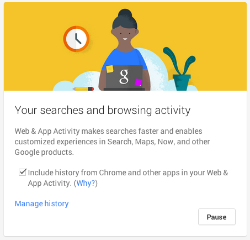
>> Finally, sign-in to your Google account on your Computer's Chrome browser
Now try out the below commands by typing them directly into www.google.com search box within your Chrome desktop browser.
You can pick the device that you want to send this commands
Set an alarm
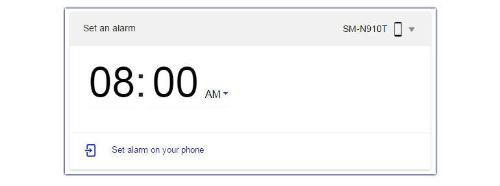
Send a note

Set a reminder
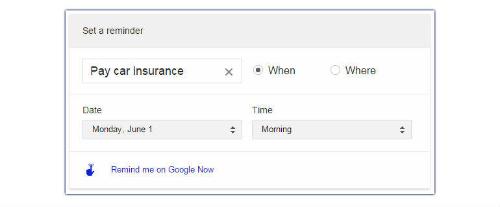
*
By which you can command your mobile device from your computer without your mobile phone with you! like setting an alarm, notes, reminders.
These commands allow you to skip picking up your device when it's not convenient: like at your workplace, or if your phone is on a charger in another room of your home.
*You must need Google Now enabled for your device and Web & App Activity enabled on your Google account.
To do so... follow below steps,
>> On your mobile device, navigate to Search app, -- Menu > Settings > Now cards> Enable Show cards and Show notifications
>> Navigate here to Enable Web & App Activity. (Google - Account Settings --> Personal info & privacy --> Account history)
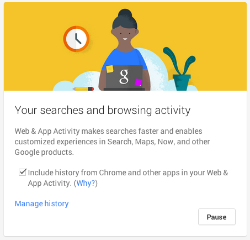
>> Finally, sign-in to your Google account on your Computer's Chrome browser
Now try out the below commands by typing them directly into www.google.com search box within your Chrome desktop browser.
You can pick the device that you want to send this commands
Set an alarm
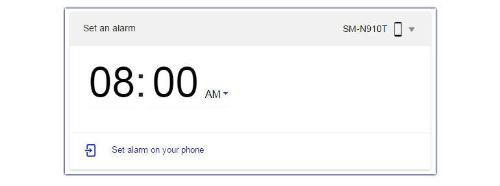
Send a note

Set a reminder
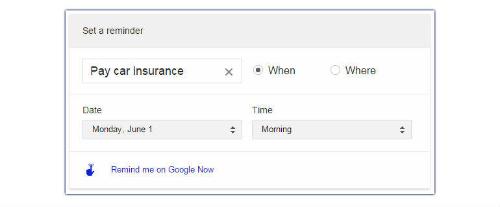
*
Google recently added Street View imagery from more than 40 locations around the world, many of which are underwater.

Each image in Google Maps is a GPS-located digital record of these underwater and coastal environments, which can be used as a baseline to monitor change over time.
Want to do a deep dive now --> navigate here...
*

Each image in Google Maps is a GPS-located digital record of these underwater and coastal environments, which can be used as a baseline to monitor change over time.
Want to do a deep dive now --> navigate here...
*
Facebook Messenger now lets users send locations on a map inside the app.
>> Users have to update Messenger will find a small location pin symbol on the bottom right-hand side of the screen.
>> Clicking on it brings up a pane that lets users send their current location or another "pinned" location on a map,
(by Apple Maps on iOS and Nokia Here for Android.)
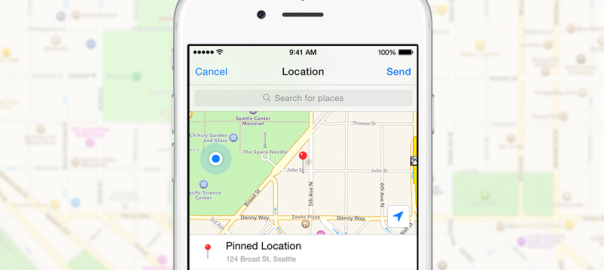
*
>> Users have to update Messenger will find a small location pin symbol on the bottom right-hand side of the screen.
>> Clicking on it brings up a pane that lets users send their current location or another "pinned" location on a map,
(by Apple Maps on iOS and Nokia Here for Android.)
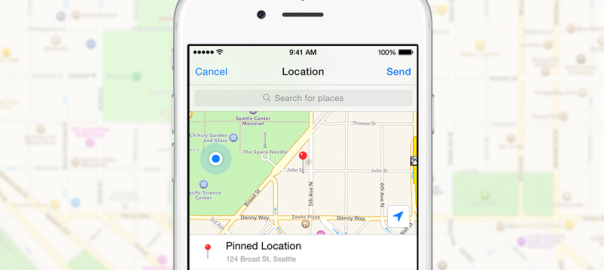
*
Facebook now permits adding animated GIFs to your Facebook News Feed!

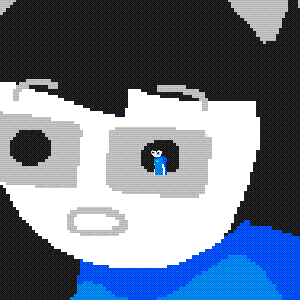
But there are some conditions to make GIFs to look right in your News Feed.
The most efficient way to share any GIF seems to be through a site hosting the image with a share button that provides a direct share to your feed (e.g. Giphy).
If the image you want to share doesn't have a direct share button, then can post the image and make it animate on your feed by posting the URL of the actual image that ends with ".gif."
If you share through the direct share button on the website, it will treat the image as a video that will only be played when your readers click on the play button.

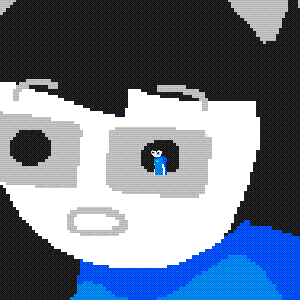
But there are some conditions to make GIFs to look right in your News Feed.
The most efficient way to share any GIF seems to be through a site hosting the image with a share button that provides a direct share to your feed (e.g. Giphy).
If the image you want to share doesn't have a direct share button, then can post the image and make it animate on your feed by posting the URL of the actual image that ends with ".gif."
If you share through the direct share button on the website, it will treat the image as a video that will only be played when your readers click on the play button.
| Free forum by Nabble | Edit this page |

