Techies Corner
#XploreMore on Tech updates, tweaks, news ...
Don't miss any tech updates! Follow us on Facebook... :-)
. #NameitUnique
Researchers have developed a flexible "sheet camera" that can be attached to any surface, taking photos and videos from angles previously impossible.
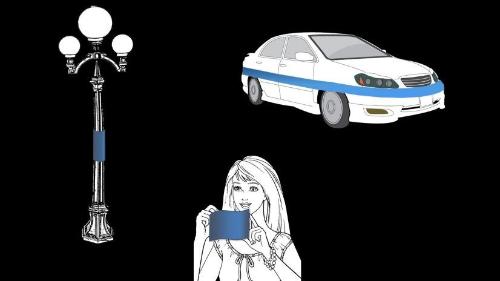
Like, the thin flexible sheet camera could be wrapped around a lamp post to record 360-degree videos, around the outside of a car to help drivers see blind spots, or even used as a regular camera that fits into a wallet.
Watch this video for brief description...
*
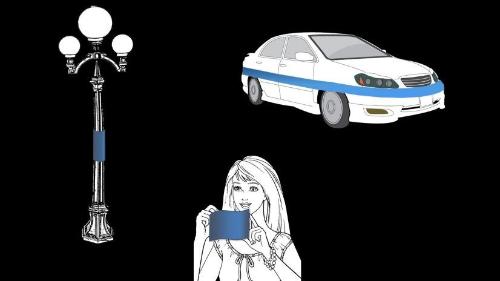
Like, the thin flexible sheet camera could be wrapped around a lamp post to record 360-degree videos, around the outside of a car to help drivers see blind spots, or even used as a regular camera that fits into a wallet.
Watch this video for brief description...
*
Google launches a new feature called Goals in Google Calendar, its iOS and Android app. 
It include exercise or learning a new skill, but you can customise the feature with your latest resolutions.
It would ask how often you need to practice and what times work best before customising your calendar for you.
Meant to ensure your scheduled activity is completed!
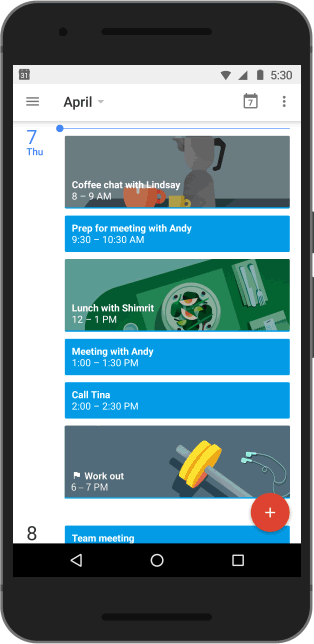
The feature also uses machine learning, and is meant to get better at scheduling for your week the more you use it.
*

It include exercise or learning a new skill, but you can customise the feature with your latest resolutions.
It would ask how often you need to practice and what times work best before customising your calendar for you.
Meant to ensure your scheduled activity is completed!
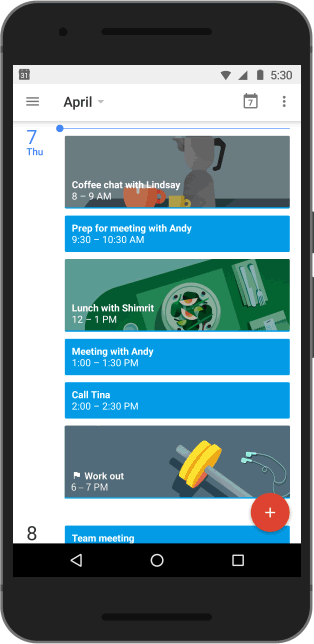
The feature also uses machine learning, and is meant to get better at scheduling for your week the more you use it.
*
*TechMix* 
>> Opera browser's built-in free and unlimited VPN
The VPN function will be available within its desktop browser with a simple flick of a toggle switch which doesn't require a sign-in!
>> Google search results with TV listings soon!
Google announced that the Google Search will soon include TV listings when you search a movie or show,..
>> Facebook’s Social VR demo

>> Opera browser's built-in free and unlimited VPN
The VPN function will be available within its desktop browser with a simple flick of a toggle switch which doesn't require a sign-in!
>> Google search results with TV listings soon!
Google announced that the Google Search will soon include TV listings when you search a movie or show,..
>> Facebook’s Social VR demo
Personalize vibrations on your iPhone, to know when someone calling, by just feeling it! 
To do it...
>> Open the contact for whom you want to assign a custom vibration.
>> Tap Edit -> Vibration -> and select the vibration you'd like to include, from available list
Or create an new vibration.
>>> To do so, select Create New Vibration and tap on the screen to record a rhythm (will be translated into a vibration)
>>> Approve and hit save.
Now you will know who is calling without even looking at your phone even when silent (vibration On)!
*

To do it...
>> Open the contact for whom you want to assign a custom vibration.
>> Tap Edit -> Vibration -> and select the vibration you'd like to include, from available list
Or create an new vibration.
>>> To do so, select Create New Vibration and tap on the screen to record a rhythm (will be translated into a vibration)
>>> Approve and hit save.
Now you will know who is calling without even looking at your phone even when silent (vibration On)!
*
Digital photos you take contains information like camera's make and model, the time and date the photo was taken etc.
If you don't want to share those information before posting online or any means, below steps to help remove those personal information from photos in Windows 10!
>> Right-click on the photo you want to remove metadata from.
>> Click Properties --> Details tab --> Remove Properties and Personal Information (at the bottom of the window)
>> Select Remove the following properties from this file: and select all of the property values you want to remove. Click OK.
>> To have a copy of the information, select Create a copy with all possible properties removed
(You can also select multiple photos, to perform same.)
Note: There is still a caveat - and it may not be able to remove all the personal information from all photos.
*
If you don't want to share those information before posting online or any means, below steps to help remove those personal information from photos in Windows 10!
>> Right-click on the photo you want to remove metadata from.
>> Click Properties --> Details tab --> Remove Properties and Personal Information (at the bottom of the window)
>> Select Remove the following properties from this file: and select all of the property values you want to remove. Click OK.
>> To have a copy of the information, select Create a copy with all possible properties removed
(You can also select multiple photos, to perform same.)
Note: There is still a caveat - and it may not be able to remove all the personal information from all photos.
*
| Free forum by Nabble | Edit this page |

