Techies Corner
#XploreMore on Tech updates, tweaks, news ...
Don't miss any tech updates! Follow us on Facebook... :-)
. #NameitUnique
Media timelines these days are buzzed with the updates on the fight for freedom of the Internet. Yes, its fight for Net Neutrality in India ! / ?
Net neutrality is that Internet Service Providers and governments should treat all data on the Internet equally, not discriminating or charging differentially by user, content, site, platform, application, type of attached equipment, or mode of communication. (i.e.) all the internet users to be treated equally on the internet!

Without net neutrality,
ISPs would be able to charge users based on above said parameters.
Internet could come to resemble TV set top box, where gatekeepers exert control over what channels you see, based on Packages you purchased, similarly ISP's can control users Internet usage based on above parameters respectively.
ISPs would be able to block content and speech they don’t like, reject apps that compete with their own offerings,
ISPs can prioritize Web traffic reserving the fastest loading speeds for the highest payers and sticking everyone else with the slowest.
#Save the internet. Decide on network neutrality!
A group of Internet users has started a campaign requesting the public to send submissions to TRAI.
You can sent your view via #Save the internet
*
Net neutrality is that Internet Service Providers and governments should treat all data on the Internet equally, not discriminating or charging differentially by user, content, site, platform, application, type of attached equipment, or mode of communication. (i.e.) all the internet users to be treated equally on the internet!

Without net neutrality,
ISPs would be able to charge users based on above said parameters.
Internet could come to resemble TV set top box, where gatekeepers exert control over what channels you see, based on Packages you purchased, similarly ISP's can control users Internet usage based on above parameters respectively.
ISPs would be able to block content and speech they don’t like, reject apps that compete with their own offerings,
ISPs can prioritize Web traffic reserving the fastest loading speeds for the highest payers and sticking everyone else with the slowest.
#Save the internet. Decide on network neutrality!
A group of Internet users has started a campaign requesting the public to send submissions to TRAI.
You can sent your view via #Save the internet
*
Highlight and then Drag-and-Drop without holding the mouse button down in Windows using a built=in feature.
While using a touchpad or if any other inconvenience when using a mouse, you may find it difficult to hold the primary mouse button down and move the mouse at the same time to select text and move items.
As the name says, this built-in feature in Windows called ClickLock allows to briefly hold down the primary mouse button, move the mouse to select text or move an item, and then click the mouse button again to end the selection or move, especially for Windows notebook users.
...To enable it,
>> Navigate to Control Panel --> Mouse (View by: ...icons)
>> On the Mouse Properties dialog box, goto Buttons tab --> ClickLock section,
>> Enable the Turn on ClickLock checkbox
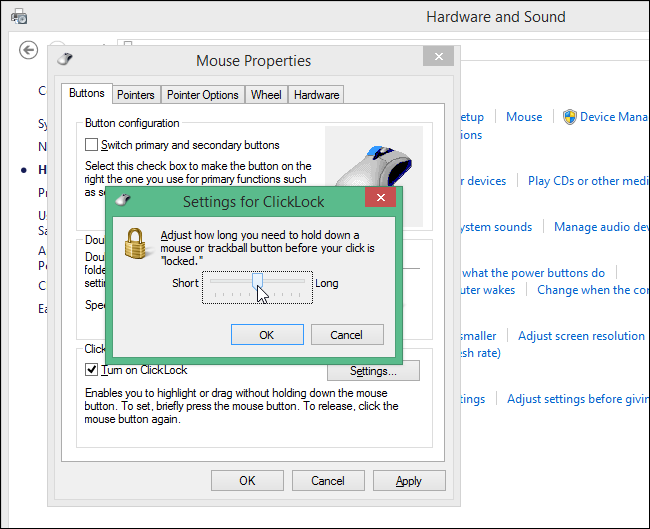
Now, when you want to select some text or move an item like a window, simply click and briefly hold the primary mouse button down and then let it up. Move the mouse to select the text or move the item. Once you’ve finished with the selection or movement, click the primary mouse button again.
To turn off the ClickLock feature, simply uncheck the “Turn on ClickLock” check box on the “Mouse Properties” dialog box.
*
While using a touchpad or if any other inconvenience when using a mouse, you may find it difficult to hold the primary mouse button down and move the mouse at the same time to select text and move items.
As the name says, this built-in feature in Windows called ClickLock allows to briefly hold down the primary mouse button, move the mouse to select text or move an item, and then click the mouse button again to end the selection or move, especially for Windows notebook users.
...To enable it,
>> Navigate to Control Panel --> Mouse (View by: ...icons)
>> On the Mouse Properties dialog box, goto Buttons tab --> ClickLock section,
>> Enable the Turn on ClickLock checkbox
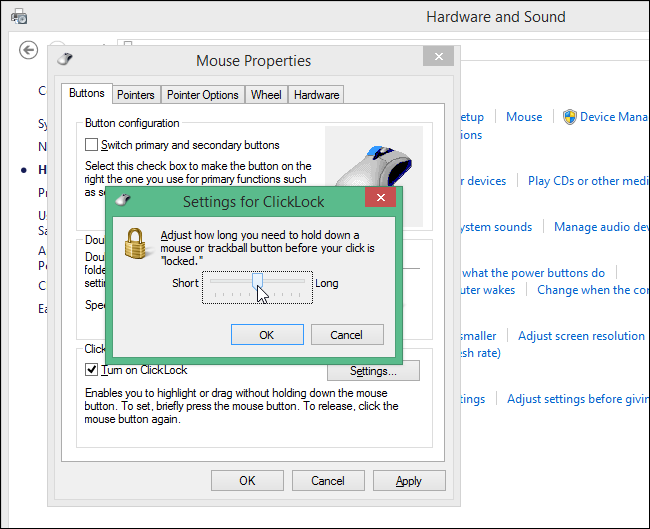
Now, when you want to select some text or move an item like a window, simply click and briefly hold the primary mouse button down and then let it up. Move the mouse to select the text or move the item. Once you’ve finished with the selection or movement, click the primary mouse button again.
To turn off the ClickLock feature, simply uncheck the “Turn on ClickLock” check box on the “Mouse Properties” dialog box.
*
>> 3D printing is a process of making three-dimensional solid objects from digital designs in an additive manufacturing technique.
>> While there are different kinds of 3D printing, all 3D objects are generally built out of layers. A 3D printer starts with the bottom layer, waits for it to dry or solidify, and then works its way up. This layering process differs depending on the printer and the material it works with — metal, plaster, polymer, resin — but it also depends on whether it’s an industrial or commercial 3D printer.
>> 3D printers can be used to create titanium aircraft parts, human bones, complex, nano-scale machines, and more including its ability to scan a cup, and then create an exact copy!
*
>> While there are different kinds of 3D printing, all 3D objects are generally built out of layers. A 3D printer starts with the bottom layer, waits for it to dry or solidify, and then works its way up. This layering process differs depending on the printer and the material it works with — metal, plaster, polymer, resin — but it also depends on whether it’s an industrial or commercial 3D printer.
>> 3D printers can be used to create titanium aircraft parts, human bones, complex, nano-scale machines, and more including its ability to scan a cup, and then create an exact copy!
*
Apple expects to sell out of its new Apple Watch when pre-orders for the smartwatch beginning end of this week!
>> The Apple Watch isn't a standalone device -- it's a phone accessory, that must own an iPhone 5 or later to use the Watch.
>> Communication, fitness, information, time: these are the core Apple Watch functions, but the Watch is incredibly ambitious, packed with many, many features and apps.
>> Apple Watch receives messages from friends, send texts and lets you dictate messages, make speakerphone calls, ping people with animated emoji, give love taps long-distance or send your heartbeat as a sort of long-distance hug. It tracks your steps, logs runs and monitors your heart rate.
>> Can use Apple Watch to listen to music via wireless Bluetooth headphones, can play songs like an iPod, get notifications and run apps like a mini iPhone and make payments with Apple Pay
***This watch needs your iPhone to do most of these things. And it either needs to be in Bluetooth range (30 or so feet), or it can connect over Wi-Fi in a home or office to extend that range further.

Availability:
>> The smart watches will be first available for customers to try on at Apple retail stores across the U.S., and eight international regions: Australia, Canada, China, France, Germany, Hong Kong, Japan, and the UK.
>> The Apple Watch will come in three models with different versions and prices will range in price varyingly.
*
>> The Apple Watch isn't a standalone device -- it's a phone accessory, that must own an iPhone 5 or later to use the Watch.
>> Communication, fitness, information, time: these are the core Apple Watch functions, but the Watch is incredibly ambitious, packed with many, many features and apps.
>> Apple Watch receives messages from friends, send texts and lets you dictate messages, make speakerphone calls, ping people with animated emoji, give love taps long-distance or send your heartbeat as a sort of long-distance hug. It tracks your steps, logs runs and monitors your heart rate.
>> Can use Apple Watch to listen to music via wireless Bluetooth headphones, can play songs like an iPod, get notifications and run apps like a mini iPhone and make payments with Apple Pay
***This watch needs your iPhone to do most of these things. And it either needs to be in Bluetooth range (30 or so feet), or it can connect over Wi-Fi in a home or office to extend that range further.

Availability:
>> The smart watches will be first available for customers to try on at Apple retail stores across the U.S., and eight international regions: Australia, Canada, China, France, Germany, Hong Kong, Japan, and the UK.
>> The Apple Watch will come in three models with different versions and prices will range in price varyingly.
*
To set the IP address of your computer from the command prompt, follow below steps,
Launch 'Command prompt' as administrator and run below cmd respectively,
netsh interface ip set address name="Local Area Connection" static 192.168.1.101 255.255.255.0 192.168.1.1 1
Local Area Connection is the name of the adapter you want to modify. (If has only one NIC, it is then normally named Local Area Connection)
192.168.1.101 is the IP address you want to set
255.255.255.0 is the subnet mask
192.168.1.1 is the gateway
1 is the gateway metric. You can leave this as 1 for almost all cases.
Now run ipconfig /all (or) navigate to Local Area Connection adapter properties (IPv4) to review the new IP settings.
*
Launch 'Command prompt' as administrator and run below cmd respectively,
netsh interface ip set address name="Local Area Connection" static 192.168.1.101 255.255.255.0 192.168.1.1 1
Local Area Connection is the name of the adapter you want to modify. (If has only one NIC, it is then normally named Local Area Connection)
192.168.1.101 is the IP address you want to set
255.255.255.0 is the subnet mask
192.168.1.1 is the gateway
1 is the gateway metric. You can leave this as 1 for almost all cases.
Now run ipconfig /all (or) navigate to Local Area Connection adapter properties (IPv4) to review the new IP settings.
*
| Free forum by Nabble | Edit this page |

