Techies Corner
#XploreMore on Tech updates, tweaks, news ...
Don't miss any tech updates! Follow us on Facebook... :-)
. #NameitUnique
Highlight the area of your spreadsheet in which you want to delete the blank rows/colums. Be sure to include the row just above the first blank row and the row just below the last blank row.
>> Navigate to Home --> Editing --> Find & Select --> Go To Special… --> Blanks
>> All the cells in the selection that are not blank are de-selected, leaving only the blank cells selected.
>> Now navigate to Home --> Cells --> Delete and then select “Delete Sheet Rows/Delete Sheet Columns”
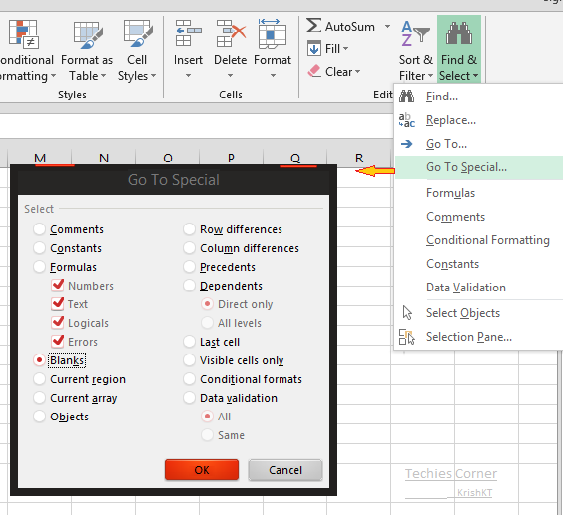
All the blank rows/columns will be removed!
>> Navigate to Home --> Editing --> Find & Select --> Go To Special… --> Blanks
>> All the cells in the selection that are not blank are de-selected, leaving only the blank cells selected.
>> Now navigate to Home --> Cells --> Delete and then select “Delete Sheet Rows/Delete Sheet Columns”
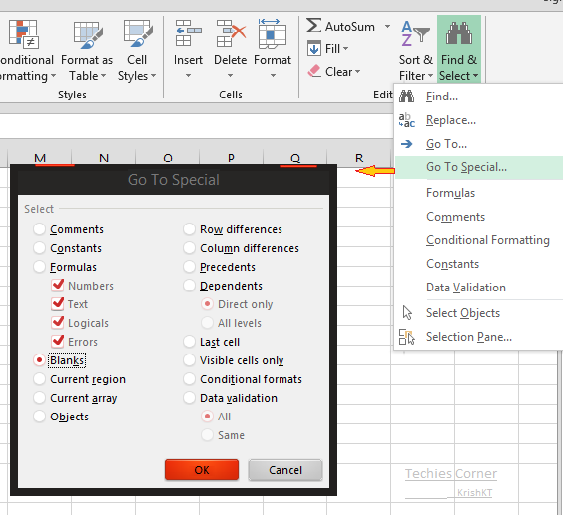
All the blank rows/columns will be removed!
ref.
4K is the hottest buzz word in the tech world right now.
In practice, you will often see UHD used interchangeably with 4K, whether describing TVs, source devices, accessories or content.
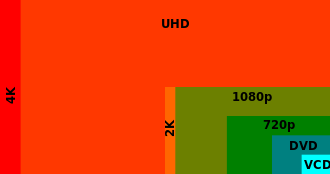
4K TV, also known as ultra HD or UHD display about four times the detail of HD.
Technically, "Ultra High Definition" is actually a derivation of the 4K digital cinema standard. However while your local multiplex shows images in native 4096 x 2160 4K resolution, the new Ultra HD consumer format has a slightly lower resolution of 3840 X 2160.
In the short term, screen sizes are likely to stabilise at 55-inches and upwards. That's because as the screen size shrinks the advantage of having such a pixel dense display starts to diminish.
Consequently, a large 4K screen is probably best viewed at a distance of between 2-3m.
In practice, you will often see UHD used interchangeably with 4K, whether describing TVs, source devices, accessories or content.
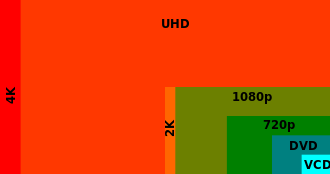
4K TV, also known as ultra HD or UHD display about four times the detail of HD.
Technically, "Ultra High Definition" is actually a derivation of the 4K digital cinema standard. However while your local multiplex shows images in native 4096 x 2160 4K resolution, the new Ultra HD consumer format has a slightly lower resolution of 3840 X 2160.
In the short term, screen sizes are likely to stabilise at 55-inches and upwards. That's because as the screen size shrinks the advantage of having such a pixel dense display starts to diminish.
Consequently, a large 4K screen is probably best viewed at a distance of between 2-3m.
ref.
Be an active partner in nation-building. Participate in Groups, Tasks, Discussions, Polls, Blogs and Talks. Contribute Now!
MyGov is an innovative platform to build a partnership between Citizens and Government with the help of technology for growth and development of India.
Are you a patriot? Interested in shaping a new INDIA!
Click Here...

MyGov is an innovative platform to build a partnership between Citizens and Government with the help of technology for growth and development of India.
Are you a patriot? Interested in shaping a new INDIA!
Click Here...

Mobile browsers like Google Chrome and Opera offer a built in data compression feature, allowing you to browse with less data.
>> Enable the Data Compression feature in Chrome or Off-Road mode feature in Opera — this was formerly known as the Opera Turbo feature — and things will happen differently. When your browser loads a website, it will first send a request to Google or Opera’s servers. Their servers then download the page you wanted to view as well as all its images and other assets. They compress the web page on their servers, making it take up less space, and then send it to your phone. In other words, these services function as compressing proxies.
>> There are also potential privacy concerns here, as Google or Opera will be able to see the web pages you’re accessing. Realistically, that’s not not unusual — your cellular carrier, Internet service provider, and various state security agencies around the world are all able to see what web pages you’re visiting, anyway.
>> Both Chrome and Opera also do not use the compressing proxy for encrypted HTTPS pages. If you access a secure website, like your bank, you’ll connect directly to the secure site. This means you don’t get the benefits of less data usage, but your sensitive data isn’t routed through the proxies, so you can stay secure.
Enabling Data Compression in Chrome or Opera
>>To enable Data Compression in the Chrome app for Android, iPhone, or iPad!
--> Tap Chrome’s menu button and select Settings.
--> Tap Bandwidth management under Advanced
--> Tap Reduce data usage, and set the slider to On.
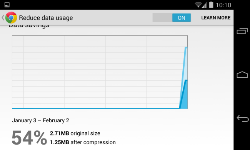
>> To enable Off-Road mode in the Opera browser for Android or iOS
--> Tap the O menu button and set the Off-Road mode slider to On.
(You can also open Opera’s Settings screen and lower the quality setting for Off-Road images — this will allow you to save bandwidth on images, but they won’t look as nice.)
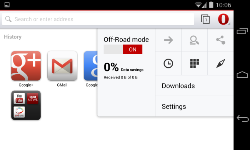
>> Enable the Data Compression feature in Chrome or Off-Road mode feature in Opera — this was formerly known as the Opera Turbo feature — and things will happen differently. When your browser loads a website, it will first send a request to Google or Opera’s servers. Their servers then download the page you wanted to view as well as all its images and other assets. They compress the web page on their servers, making it take up less space, and then send it to your phone. In other words, these services function as compressing proxies.
>> There are also potential privacy concerns here, as Google or Opera will be able to see the web pages you’re accessing. Realistically, that’s not not unusual — your cellular carrier, Internet service provider, and various state security agencies around the world are all able to see what web pages you’re visiting, anyway.
>> Both Chrome and Opera also do not use the compressing proxy for encrypted HTTPS pages. If you access a secure website, like your bank, you’ll connect directly to the secure site. This means you don’t get the benefits of less data usage, but your sensitive data isn’t routed through the proxies, so you can stay secure.
Enabling Data Compression in Chrome or Opera
>>To enable Data Compression in the Chrome app for Android, iPhone, or iPad!
--> Tap Chrome’s menu button and select Settings.
--> Tap Bandwidth management under Advanced
--> Tap Reduce data usage, and set the slider to On.
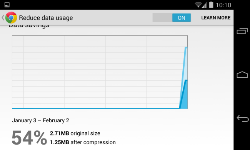
>> To enable Off-Road mode in the Opera browser for Android or iOS
--> Tap the O menu button and set the Off-Road mode slider to On.
(You can also open Opera’s Settings screen and lower the quality setting for Off-Road images — this will allow you to save bandwidth on images, but they won’t look as nice.)
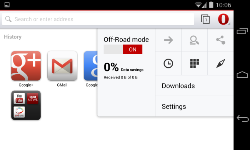
ref.
Just easy enough to run below cmdlet,
Get-WmiObject -Class Win32_Product | Select-Object -Property Name
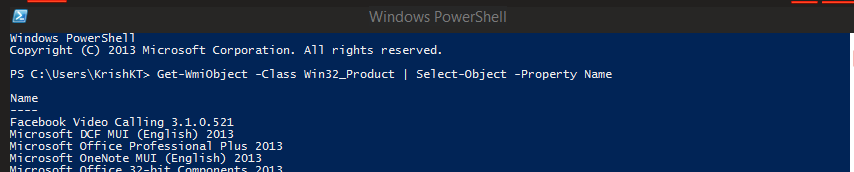
Get-WmiObject -Class Win32_Product | Select-Object -Property Name
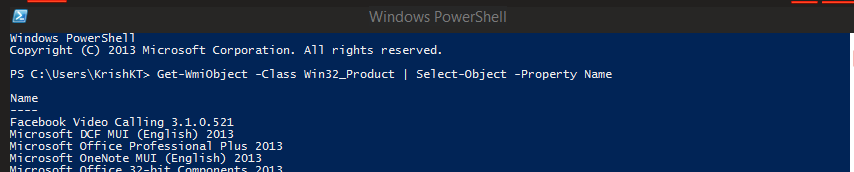
| Free forum by Nabble | Edit this page |

